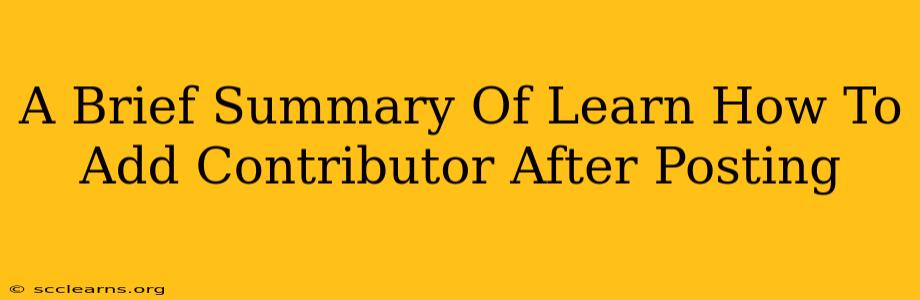Adding a contributor to a blog post after it's already published might seem tricky, but it's definitely doable! This quick guide outlines the process, focusing on different Content Management Systems (CMS) and highlighting best practices. The exact steps depend heavily on your platform, but the core principles remain the same.
Understanding the Need to Add a Contributor Post-Publication
Sometimes, you might realize after publishing that a post would benefit from an additional author's expertise. Perhaps a colleague has crucial insights to add, or you want to give credit where credit is due. Whatever the reason, adding a contributor post-publication is a valuable way to:
- Improve content quality: Fresh perspectives and expertise enrich the article.
- Give proper credit: Ensure all contributors receive the recognition they deserve.
- Boost engagement: Contributors often promote the content through their own networks.
- Expand your team: Build relationships with potential collaborators.
Adding Contributors: A CMS-Specific Guide
The process of adding a contributor varies significantly between different CMS platforms. Let's briefly outline the most common ones:
WordPress
WordPress, arguably the most popular CMS, usually lacks a built-in post-publication contributor addition feature. Here's what you'll likely need to do:
- Edit the post: Access the post's editing interface.
- Manually add the contributor's name: This often involves adding the contributor's name in the body of the post, possibly within a dedicated author bio section.
- Consider a plugin: Plugins like "Co-authors Plus" can add robust contributor management features to WordPress, allowing for proper attribution even after publication.
- Update metadata (if using a plugin): If you use a plugin, use its interface to associate the contributor to the post.
Other CMS platforms (e.g., Wix, Squarespace, Medium)
Many other CMS platforms offer varying degrees of support for contributors. Generally, you'll want to check your CMS’s documentation for specific instructions. Some platforms might allow you to edit author information directly, while others might require more manual adjustments. For Medium, adding a contributor often involves direct communication and collaboration during the writing process, rather than a post-publication addition.
Best Practices: Regardless of your CMS
- Communicate with the contributor: Always get permission before adding someone as a contributor to your post.
- Maintain consistency: Ensure any additions maintain the article's tone and style.
- Update author bios (where applicable): Update any author bios or contributor sections on your site to reflect the new addition.
- Use appropriate linking: Consider linking to the contributor's website or social media profiles.
Conclusion: Smooth Contributor Integration
Adding a contributor post-publication isn’t always straightforward, but it’s achievable with the right approach. By understanding your CMS's capabilities and following best practices, you can ensure proper credit, enhance your content, and build strong relationships with your contributors. Remember to always prioritize clear communication and respect your collaborators' contributions.