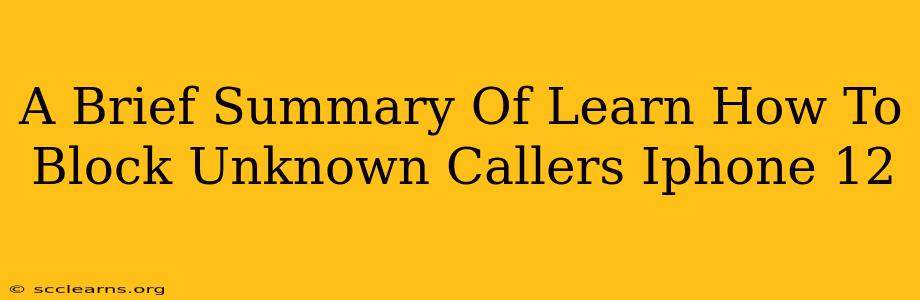Tired of unwanted calls clogging up your iPhone 12? Learn how to easily block unknown callers and reclaim your peace and quiet. This brief guide will walk you through the simple steps to silence those pesky anonymous calls.
Understanding the Problem: Why Block Unknown Numbers?
Unknown numbers can be a significant source of frustration. They can range from telemarketers and robocalls pushing unwanted services, to potential scams and harassment. Blocking these numbers provides a vital layer of protection for your privacy and time. Blocking unknown numbers on your iPhone 12 is a straightforward process, requiring minimal technical expertise.
The Benefits of Blocking Unknown Callers:
- Reduced Annoyance: Say goodbye to constant interruptions from unwanted calls.
- Increased Privacy: Protect yourself from potential scams and harassment.
- Improved Productivity: Reclaim your time and focus on more important tasks.
- Enhanced Security: Minimize exposure to potential threats from unknown numbers.
How to Block Unknown Callers on Your iPhone 12: A Step-by-Step Guide
Apple has made blocking unknown numbers relatively easy. Here's how to do it:
Step 1: Access Settings:
Locate and tap the "Settings" app on your iPhone 12's home screen. It's usually represented by a grey icon with gears.
Step 2: Navigate to Phone Settings:
Scroll down the settings menu and tap on "Phone."
Step 3: Locate and Enable Silence Unknown Callers:
Within the Phone settings, you'll find the option to "Silence Unknown Callers." Toggle this option to the "On" position. This will automatically send unknown callers directly to voicemail.
Additional Tips for Managing Unwanted Calls:
While silencing unknown callers is a great first step, you might also consider these further actions:
- Report Spam Calls: If you receive a spam call, report it to the relevant authorities. This helps combat the spread of unwanted calls.
- Use Call Blocking Apps: Explore third-party apps from the App Store that offer enhanced call blocking features. Many offer more granular control and additional features.
- Check Your Carrier's Options: Some cellular providers offer call-blocking services. Check with your carrier to see what options they provide.
Conclusion: Reclaim Your Peace of Mind
Blocking unknown callers on your iPhone 12 is a quick and effective way to improve your phone experience and protect your privacy. By following these simple steps, you can significantly reduce unwanted interruptions and enjoy more peaceful communication. Remember to regularly review and update your settings to ensure your phone remains protected from unwanted calls. Taking control of your call experience is easy and beneficial.