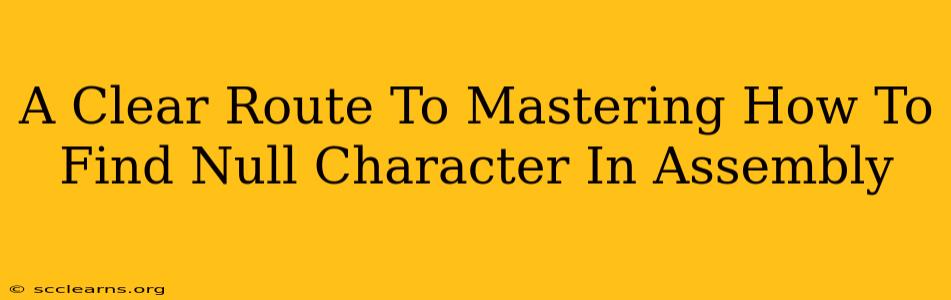Finding null characters in assembly language can seem daunting at first, but with a structured approach and a solid understanding of fundamental concepts, it becomes manageable. This guide provides a clear route to mastering this essential skill, breaking down the process into digestible steps and offering practical examples. We'll focus on x86 assembly, but the underlying principles are applicable to other architectures.
Understanding the Null Character
Before diving into the code, let's clarify what a null character is. In computing, the null character (represented as '\0' or 0x00 in hexadecimal) signifies the end of a string in many programming languages (including C and C++). It's a crucial element for string manipulation and crucial to understanding how to search for it.
Methods for Finding Null Characters in Assembly
There are several approaches to locating a null character within a string in assembly. The optimal method often depends on the specific context and desired efficiency. We'll explore two common techniques:
1. Iterative Search
This method involves looping through each byte of the string until the null character is encountered. This approach is straightforward and easy to understand.
Algorithm:
- Initialization: Set up a pointer to the beginning of the string.
- Iteration: Iterate through each byte of the string using a loop.
- Comparison: Compare the current byte with the null character (0x00).
- Termination: If a match is found (the byte is 0x00), exit the loop. If the end of the string is reached without finding a null character, handle the error appropriately (e.g., report an error or handle it based on your application logic).
Example (x86 Assembly):
section .data
myString db 'Hello, world!',0 ; String with a null terminator
section .text
global _start
_start:
mov esi, myString ; Point ESI to the string
mov ecx, 0 ; Initialize counter (optional - can use loop without count)
searchLoop:
cmp byte [esi], 0 ; Compare current byte with null
je foundNull ; Jump if equal (null found)
inc esi ; Move to the next byte
; inc ecx ; Increment counter (optional)
jmp searchLoop ; Continue searching
foundNull:
; Code to execute when the null character is found. For instance, you might
; want to print the index of the null character which is found in the ECX register.
; ... add your code here ...
mov eax, 1 ; sys_exit
xor ebx, ebx ; exit code 0
int 0x80
2. Using String Instructions (if available)
Some assembly instruction sets provide specialized string manipulation instructions that can efficiently search for null characters. These instructions often leverage the processor's internal capabilities for faster processing. However, the availability of such instructions depends on your specific architecture and instruction set.
Note: The availability and specific usage of such instructions are highly architecture-specific. Consult your processor's documentation for details.
Optimizing Your Search
Several factors can influence the performance of your null character search:
- Data Structures: Consider how your string data is stored. Optimizing the memory layout can improve access times.
- Instruction Set: Utilize efficient instructions if available.
- Loop Unrolling: For very large strings, loop unrolling might offer a performance boost (though at the cost of increased code size).
Debugging and Testing
Thoroughly test your assembly code to ensure it correctly identifies null characters in various string scenarios, including empty strings, strings without null terminators (which might lead to unexpected behavior and crashes), and strings with multiple null characters within. A debugger is an invaluable tool for identifying and fixing errors.
This detailed guide provides a solid foundation for finding null characters in assembly. Remember that practice and experimentation are crucial for mastering these techniques. By understanding the underlying concepts and employing efficient strategies, you can confidently navigate this crucial aspect of assembly programming.