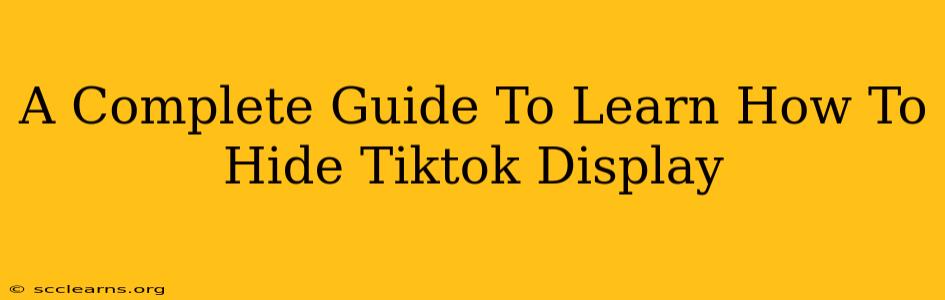TikTok's popularity has skyrocketed, making it a go-to platform for entertainment and connection. However, sometimes you might want to take a break from the endless scroll or simply manage your privacy more effectively. This comprehensive guide will walk you through various methods to effectively hide your TikTok display, ensuring you maintain control over your online presence.
Understanding TikTok Privacy Settings
Before diving into specific hiding techniques, it's crucial to understand TikTok's built-in privacy settings. These settings offer a foundational level of control over who can see your profile, videos, and other activity.
Managing Your Profile Visibility:
-
Private Account: Switching to a private account is the most straightforward way to hide your TikTok display from unwanted viewers. Only approved followers can see your content. This setting significantly limits visibility. To change this setting, navigate to your profile > settings and privacy > privacy > account privacy and toggle the Private Account option.
-
Who Can See Your Videos: Even with a public account, you can control which videos are visible. You can adjust the privacy setting for individual videos after uploading them. This granular control allows you to selectively hide specific content while keeping your account publicly viewable.
Controlling Comments and Interactions:
-
Comment Filtering: Limit negative or unwanted interactions by filtering comments. You can choose to allow only comments from your followers or enable a comment filter to screen out inappropriate language. Access this in settings and privacy > privacy > comments.
-
Duets and Stitches: These features allow others to interact with your videos. If you prefer to limit these interactions, you can disable them. Find these settings under settings and privacy > privacy.
Beyond Basic Settings: Advanced Hiding Techniques
While TikTok's built-in features are helpful, sometimes you might need more control. Let's explore some advanced strategies to effectively manage your TikTok display:
Managing Your "For You" Page Content:
Although you can't directly hide your "For You" page from others, you can manage the content you see and potentially influence the algorithm.
-
Curate Your Following: Follow accounts aligned with your interests. The algorithm prioritizes content from accounts you interact with regularly, pushing less relevant content to the background.
-
Strategic Liking and Commenting: Engage with content you want to see more of. This signal helps reinforce your preferences to the algorithm.
-
Don't Interact with Unwanted Content: Ignoring content you don't want to see helps to signal to the algorithm to show you less of it.
Taking a Break from TikTok:
Sometimes, the best way to "hide" your display is to take a temporary break from the app.
-
App Limits: Many phones offer built-in features to limit app usage. Set time limits to encourage healthier digital habits.
-
Deleting the App: If you need a complete break, deleting the TikTok app is an effective, albeit temporary, hiding mechanism.
Conclusion: Maintaining Control Over Your TikTok Presence
Learning how to hide your TikTok display involves understanding and leveraging the various privacy settings and managing your interaction with the platform itself. Whether you choose to switch to a private account, use granular video privacy controls, or simply take a break, remember that you are in control of your digital footprint. By mastering these techniques, you can maintain a comfortable and secure online experience. Remember to check back frequently for updates to TikTok's privacy settings and features, as they evolve over time.