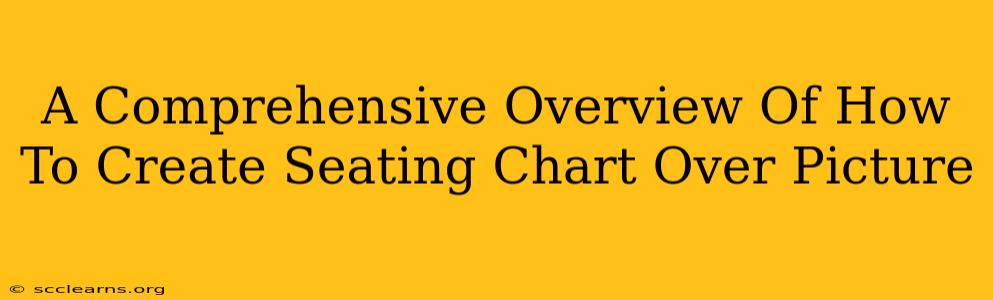Creating a seating chart directly over a picture of your venue offers a visually engaging and incredibly helpful way to plan events. This guide provides a comprehensive overview of how to achieve this, covering various methods and tools to suit different skill levels and needs.
Why Overlay a Seating Chart on a Picture?
Before diving into the "how," let's understand the "why." Overlaying a seating chart onto a picture provides several key advantages:
- Visual Clarity: A picture provides immediate context, allowing guests (and you!) to easily visualize the space and their seating arrangements. This is especially beneficial for larger events or venues with unique layouts.
- Improved Communication: Sharing a visual seating chart avoids confusion and misunderstandings that can arise from text-based plans.
- Enhanced Planning: You can easily experiment with different arrangements, visualize potential sightlines, and ensure optimal guest placement.
- Professional Presentation: A well-designed overlay demonstrates professionalism and attention to detail.
Methods for Creating Your Seating Chart Overlay
Several methods exist, ranging from simple DIY techniques to using dedicated software.
1. Using Image Editing Software (Photoshop, GIMP)
Pros: Offers maximum control and customization. Ideal for complex layouts and intricate designs.
Cons: Requires a learning curve and may be time-consuming for beginners.
- Step-by-step:
- Import Images: Open your venue picture and create a new layer.
- Add Shapes: Utilize shapes (rectangles, circles) to represent tables. You can adjust size, color, and transparency to match your needs.
- Add Text: Use the text tool to add guest names to each designated seat. Experiment with font sizes and styles for readability.
- Refine and Export: Adjust layering, opacity, and other elements for optimal visual appeal. Export the final product in a high-resolution format (e.g., PNG, JPG).
2. Using Online Tools (Canva, Lucidchart)
Pros: User-friendly interfaces, often with pre-designed templates. Requires minimal technical skill. Many offer free plans.
Cons: May have limitations in customization compared to dedicated image editing software.
- Step-by-step:
- Choose a Template (Optional): Many online tools offer pre-designed seating chart templates. This can significantly speed up the process.
- Upload Your Image: Import your venue picture as a background.
- Add Tables and Names: Utilize the tool's drag-and-drop functionality to position tables and add guest names.
- Customize and Download: Adjust colors, fonts, and other design elements to match your event's theme. Download the final chart as a high-resolution image or PDF.
3. Using Spreadsheet Software (Excel, Google Sheets)
Pros: Ideal for managing large guest lists and simple layouts.
Cons: Limited visual appeal; requires additional steps to integrate with the venue picture. Not ideal for complex layouts.
- Step-by-step:
- Create a Table: Design a table with columns for table numbers, guest names, and possibly other relevant details.
- Prepare the Image: Ensure your venue picture is clear and appropriately sized.
- Combine (Using Image Editing Software): You'll need to use image editing software to place the exported spreadsheet data (as an image) onto your venue picture.
Tips for Creating a Professional-Looking Seating Chart
- High-Resolution Image: Use a high-resolution image of your venue to ensure clarity and prevent pixelation.
- Clear Labeling: Ensure tables and seats are clearly labeled for easy identification. Use a font size that is easily readable.
- Color Coordination: Choose colors that complement your event's theme and are visually appealing.
- Consistent Formatting: Maintain consistent formatting throughout the chart for a professional appearance.
- Test Printing: Print a test copy to ensure readability and proper scaling before finalizing your design.
By following these guidelines and choosing the method that best suits your skills and resources, you can create a professional and effective seating chart overlay that will impress your guests and streamline your event planning process. Remember to save your work frequently to avoid losing progress. Good luck!