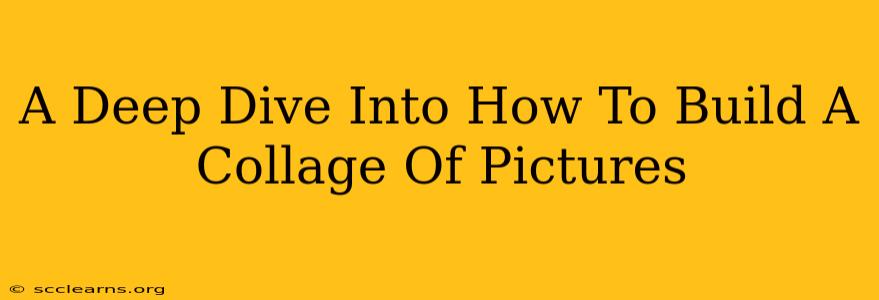Creating a picture collage is a fantastic way to preserve memories, showcase your creativity, and add a personal touch to your home or digital spaces. Whether you're a seasoned photo editor or a complete beginner, this guide will walk you through the process, from choosing your images to mastering the final touches. Let's dive in!
Choosing Your Photos: The Foundation of a Great Collage
Before you even think about software or design, the most crucial step is selecting your images. Consider these points:
- Theme & Story: What's the narrative you want your collage to tell? A vacation? A family milestone? A collection of your favorite artistic shots? A clear theme will guide your choices.
- Image Quality: Opt for high-resolution images. Low-resolution pictures will look pixelated and detract from the overall aesthetic, especially when enlarged.
- Color Palette & Style: Think about the overall mood and style you want to achieve. Do you want a vibrant, colorful collage or a more muted, monochromatic look? Consistent color palettes and styles create visual harmony.
- Variety & Balance: Aim for a mix of portrait and landscape orientations to create visual interest and balance. Avoid having too many similar images clustered together.
Tools of the Trade: Software & Apps for Collage Creation
Numerous tools are available to help you build your picture collage, each offering unique features and capabilities. Here are some popular options:
Desktop Software:
- Adobe Photoshop: A powerful, professional-grade tool offering unparalleled control and customization. Ideal for complex collages and advanced editing. (Requires a subscription)
- GIMP (GNU Image Manipulation Program): A free and open-source alternative to Photoshop, providing a wide range of features. A great option for budget-conscious creators.
- Canva: A user-friendly platform with pre-designed templates and a drag-and-drop interface, perfect for beginners. It's excellent for both print and digital collages.
Mobile Apps:
- PicCollage: A popular mobile app known for its intuitive interface and extensive selection of templates, stickers, and backgrounds.
- Collage Maker: Another user-friendly mobile app offering a variety of layouts and editing tools.
Designing Your Collage: Layout, Style & Arrangement
Once you've chosen your photos and selected your software, it's time to get creative!
Layout & Composition:
- Grid Layouts: Classic and easy to use, grid layouts provide a structured and organized approach.
- Freeform Layouts: Offer more flexibility and allow for more creative and unconventional arrangements.
- Overlapping Images: Creates a dynamic and layered effect, adding depth and visual interest.
Pro Tip: Experiment with different layouts and arrangements before settling on a final design. Play around with the positioning of your images until you achieve a visually pleasing and balanced composition.
Style & Aesthetics:
- Borders & Frames: Add visual interest and separation between images. Experiment with different colors, thicknesses, and styles.
- Backgrounds: The background can significantly impact the overall look of your collage. Consider using solid colors, patterns, or even another image.
- Text & Captions: Adding text can provide context and enhance the storytelling aspect of your collage. Choose fonts that complement your overall design.
Adding the Finishing Touches: Enhancing Your Collage
Once your collage is assembled, you can enhance it further with these finishing touches:
- Adjusting Brightness & Contrast: Fine-tune the brightness and contrast of individual images to ensure a consistent look.
- Color Correction: Use color correction tools to balance colors and create a harmonious palette.
- Cropping & Resizing: Crop images to remove unwanted elements and resize them to fit your chosen layout perfectly.
- Adding Filters & Effects: Experiment with different filters and effects to enhance the mood and style of your collage.
Sharing Your Masterpiece: Displaying Your Collage
Finally, it’s time to share your creation with the world!
- Printing: Print your collage on high-quality photo paper for a tangible keepsake.
- Digital Sharing: Share your collage on social media platforms like Instagram, Facebook, or Pinterest.
- Decorating: Display your printed collage in a frame to enhance your home or office decor.
By following these steps, you'll be well on your way to creating stunning and memorable photo collages that capture your unique style and stories. Remember, the key is to experiment, have fun, and let your creativity flow!