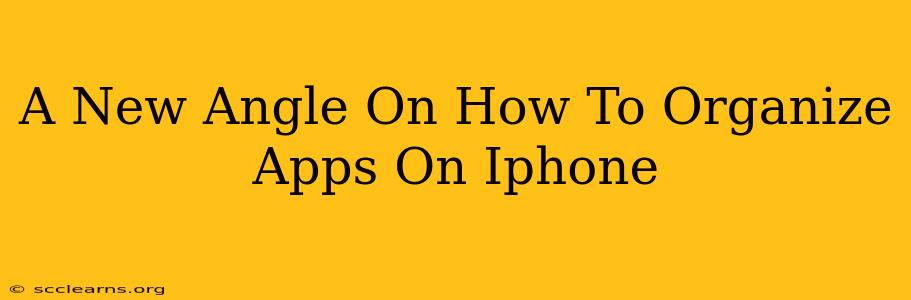Are you tired of endlessly scrolling through your iPhone home screens, desperately searching for that one elusive app? Do you dream of a perfectly organized app library, a digital oasis of calm amidst the chaos of your daily life? You're not alone! Many iPhone users grapple with app organization, but there's a better way. This isn't just about the standard folder method; we're diving deeper into strategies for truly mastering your iPhone app organization. This guide provides a fresh perspective, helping you achieve an efficient and aesthetically pleasing app layout that boosts your productivity and reduces your daily frustration.
Beyond Folders: A Multi-Faceted Approach to iPhone App Organization
The traditional folder method, while helpful, often falls short for those with a large number of apps. This new approach combines several techniques for a more comprehensive solution:
1. The "Frequency of Use" Strategy
Prioritize your most-used apps. Place these on your main home screens, within easy reach. Think about your daily routine: Which apps do you open first thing in the morning? Which ones do you use throughout the day? These deserve prime real estate on your iPhone.
- Pro Tip: Consider the physical layout of your hand. Place frequently used apps where your thumb naturally rests for effortless access.
2. Categorical Organization with Smart Folders
Instead of generic folders labeled "Games" or "Utilities," create more specific categories that reflect your actual usage. For example:
- Productivity: Calendar, Notes, Email, To-Do Lists
- Communication: Messages, WhatsApp, FaceTime, Phone
- Creative: Photo Editing Apps, Design Apps, Note-Taking Apps
- Entertainment: Streaming Services, Podcasts, Games
3. The "App Library" Advantage: Embrace the Power of Search
Don't underestimate the power of the App Library. While it's tempting to keep everything on your home screens, the App Library intelligently organizes your apps alphabetically and categorically, making it incredibly easy to locate anything using the search function.
- Pro Tip: Use the App Library as your central repository. Keep your home screens minimal, showcasing only your most frequently used applications.
4. Aesthetic Considerations: A Visually Appealing Layout
Curate your home screens. Think of them as a visual representation of your digital life. Consider using consistent app icons (many apps offer icon customization options) to create a unified and polished look.
- Pro Tip: Use widgets strategically to provide at-a-glance information and add a personalized touch.
5. Regular Spring Cleaning: Declutter Your App Collection
Just like a physical space, your iPhone needs regular decluttering. Periodically review your apps and uninstall anything you haven't used in months. This will not only improve organization but also free up valuable storage space.
Mastering the Art of iPhone App Organization: Ongoing Strategies
App organization isn't a one-time task; it's an ongoing process. As your app usage changes, you'll need to adjust your organization accordingly. Here are some tips for maintaining a well-organized app layout:
- Regularly review your home screen layout. Re-evaluate the placement of your apps based on your current usage patterns.
- Use the App Library’s search feature frequently. It’s surprisingly quick and efficient.
- Don't be afraid to experiment. Try different organizational methods until you find the system that works best for you.
By implementing these strategies, you'll transform your iPhone from a chaotic app landscape into a streamlined, user-friendly experience. Say goodbye to endless scrolling and hello to effortless app access! You'll find your productivity soaring, and the simple act of finding an app will become a pleasure, not a chore.