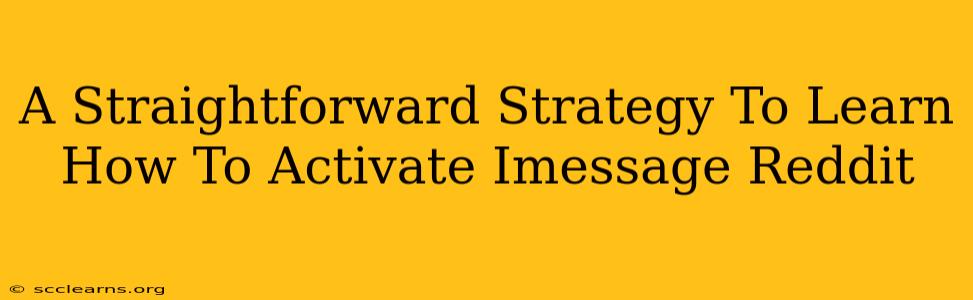Are you struggling to activate iMessage? Many Reddit users share this frustration. This guide provides a straightforward, step-by-step strategy to get iMessage working on your Apple device, drawing from common solutions discussed on Reddit and addressing the most frequently encountered problems.
Understanding iMessage Activation Challenges
Before diving into solutions, let's understand why iMessage activation can sometimes be tricky. Common reasons highlighted in Reddit discussions include:
- Network Connectivity Issues: iMessage relies on a stable internet connection (Wi-Fi or cellular data). Poor connectivity is a frequent culprit.
- Incorrect Date & Time Settings: Incorrectly set date and time can prevent activation. iMessage needs accurate time synchronization for verification.
- Apple ID Problems: Issues with your Apple ID, such as incorrect password or account restrictions, can block activation.
- Software Glitches: Bugs within iOS or your device itself can interfere with iMessage activation.
- Carrier Settings: In some cases, outdated carrier settings on your iPhone might prevent proper activation.
Step-by-Step iMessage Activation Guide
Let's tackle iMessage activation systematically. This strategy incorporates solutions often shared and praised on Reddit threads:
Step 1: Check Your Internet Connection
- Strong WiFi Signal: Ensure you have a strong and reliable Wi-Fi connection. Try connecting to a different network if possible.
- Cellular Data: If using cellular data, confirm you have a data plan and sufficient signal strength.
- Restart Your Device: A simple device restart can often resolve temporary network glitches.
Step 2: Verify Date & Time Settings
- Automatic Settings: Go to Settings > General > Date & Time and make sure "Set Automatically" is toggled ON. This ensures your device uses the correct time zone and avoids potential conflicts.
Step 3: Double-Check Your Apple ID
- Account Status: Log out of your Apple ID from Settings > [Your Name] > Sign Out, then sign back in, ensuring you use the correct Apple ID and password.
- Two-Factor Authentication: Verify that two-factor authentication (2FA) is set up correctly for your Apple ID. This adds an extra layer of security and may help resolve activation issues.
- Apple ID Password Reset: If you suspect your password is incorrect, initiate a password reset through Apple's website.
Step 4: Software Updates and Troubleshooting
- iOS Update: Check for any pending iOS updates in Settings > General > Software Update. Outdated software can contain bugs that prevent iMessage activation.
- Restart Your Router: If you're using Wi-Fi, try restarting your internet router to resolve any potential network configuration problems.
- Force Restart Your iPhone: (The method varies based on your iPhone model - search online for your specific model). This is a more forceful restart than a regular one and can help clear software glitches.
Step 5: Contact Your Carrier
- Carrier Settings Update: If the problem persists, contact your mobile carrier. They might need to update your carrier settings on your device.
Reddit's Top Tips for iMessage Activation Success
Based on insightful Reddit discussions, here are some additional tips:
- Check for Airplane Mode: Ensure Airplane Mode is turned OFF.
- Sign Out of Other Apple Devices: If iMessage is activated on multiple Apple devices, try signing out of iMessage on other devices before attempting to activate it on your current device.
- Check for Apple System Status: Before troubleshooting, verify that Apple's system status page doesn't indicate any iMessage outages.
By following these steps and incorporating the wisdom from Reddit users, you should be well-equipped to activate iMessage successfully. Remember patience and persistence are key! If you continue to encounter problems after trying these troubleshooting steps, contact Apple Support directly for further assistance.