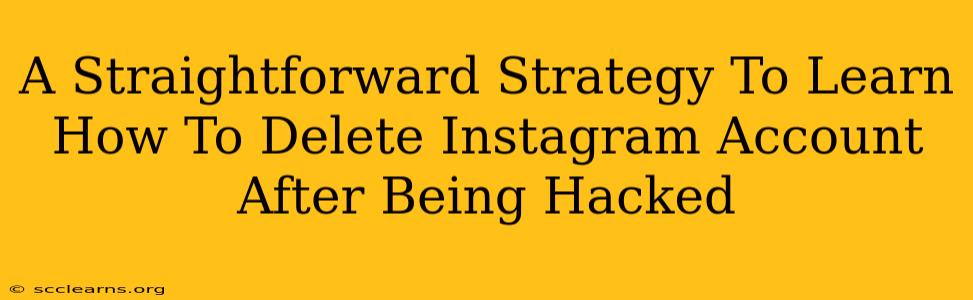Having your Instagram account hacked is a frustrating and stressful experience. It's not just about losing access to your photos and videos; it's about the potential for identity theft and the damage to your online reputation. But don't panic! This guide provides a straightforward strategy to help you regain control and delete your compromised Instagram account.
Understanding the Urgency: Why Delete Your Account?
Before diving into the steps, it's crucial to understand why deleting your hacked account is often the best course of action. A compromised account can be used for:
- Identity theft: Hackers can use your account to access personal information and impersonate you.
- Spamming: Your followers could be targeted with unwanted messages and links.
- Malware distribution: Your account might be used to spread harmful software.
- Financial fraud: Hackers might attempt to access linked accounts or payment information.
Deleting your account removes these risks immediately, preventing further harm.
Step-by-Step Guide to Deleting Your Hacked Instagram Account
This guide assumes you've already tried to regain access through Instagram's recovery options. If you haven't, do that first! If recovery isn't possible, follow these steps:
1. Secure Your Other Accounts:
Before anything else, change the passwords for all your other online accounts, especially those connected to your Instagram (email, Facebook, etc.). Enable two-factor authentication wherever possible to add an extra layer of security. This is crucial to prevent further attacks.
2. Report the Hacked Account to Instagram:
Instagram has reporting mechanisms in place to deal with hacked accounts. Use their reporting tools to let them know about the breach. Providing as much detail as possible will help them investigate.
3. Delete Your Instagram Account:
Once you've reported the hack, you can proceed with deleting the account. Note: This action is permanent, and you won't be able to recover your account or its content.
Steps to delete:
- Access Instagram's Help Center: Find the page related to deleting your account.
- Login (if possible): If you still have partial access, log in. If not, you might need to proceed with alternate methods as described later.
- Follow the Deletion Process: The website will guide you through the steps. You will likely be asked to provide your password and confirm your decision.
- Confirm Deletion: Carefully review the confirmation page to make sure you are permanently deleting the account.
4. If You Can't Access Your Account:
If you've completely lost access, it becomes slightly more challenging. You might need to:
- Contact Instagram Support Directly: Try to find their contact information and explain your situation. While it may take time, persistence can be key.
- Consider Legal Options: If the hacking resulted in significant financial loss or identity theft, consider consulting a lawyer.
5. Monitor Your Online Activity:
Even after deleting your account, keep a close watch on your online activity. Check your credit report, email accounts, and bank statements for any suspicious activity.
Preventing Future Hacks: Best Practices
Learning from this experience is vital. Here are some steps to improve your online security:
- Strong Passwords: Use a unique, strong password for every online account. Consider a password manager.
- Two-Factor Authentication: Enable it on all your accounts.
- Beware of Phishing: Be cautious of suspicious emails or links. Never click on anything you're not sure about.
- Regular Security Updates: Keep your software and apps updated.
- Privacy Settings: Review and adjust your Instagram privacy settings to limit who can access your profile and information.
By following this comprehensive strategy, you can effectively deal with a hacked Instagram account and minimize the potential damage. Remember, proactive security measures are key to preventing future incidents.