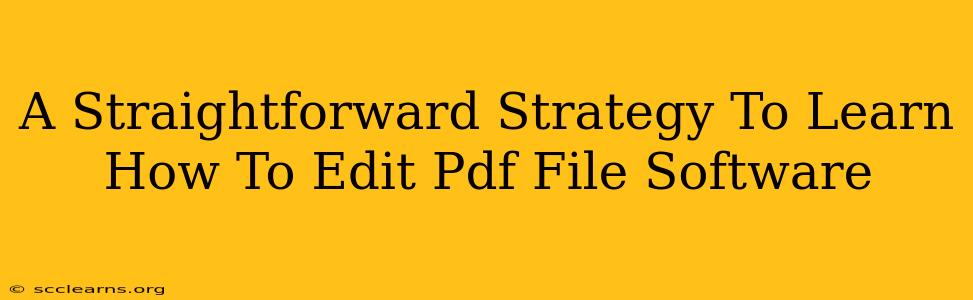Learning how to edit PDF files can significantly boost your productivity and efficiency. Whether you're a student, professional, or simply someone who frequently works with documents, mastering PDF editing is a valuable skill. This guide provides a straightforward strategy to help you learn how to edit PDF files using software, breaking down the process into manageable steps.
Understanding PDF Editing Software
Before diving into the editing process, it's crucial to understand the different types of PDF editing software available. Generally, you'll find two main categories:
-
Free PDF Editors: These offer basic editing functionalities like adding text, images, or annotations. Examples include online tools like Smallpdf and PDFescape, along with some free versions of more comprehensive software. Limitations often include watermarks on edited documents or restrictions on the number of edits you can make.
-
Paid PDF Editors: These provide a more extensive feature set, including advanced editing capabilities like manipulating text, changing fonts, inserting and deleting pages, and optimizing PDFs for different purposes (like reducing file size). Popular paid options include Adobe Acrobat Pro, Foxit PhantomPDF, and Nitro PDF Pro. The cost varies, but the advanced capabilities justify the price for many users.
Choosing the right software depends on your needs and budget. For simple edits, a free option may suffice. However, for extensive editing or professional use, a paid program is often the better investment.
Step-by-Step Guide to Learning PDF Editing
This guide outlines the fundamental steps involved in learning to edit PDF files. The specific steps might vary slightly depending on the software you choose, but the overall principles remain consistent.
1. Opening and Navigating the PDF
The first step is to open your PDF file within your chosen software. Most software makes this straightforward, usually through a "File" > "Open" option. Once opened, familiarize yourself with the software's interface. Locate the toolbar containing the editing tools. Different software organizes these tools differently, so taking a few minutes to explore the interface is crucial.
2. Basic Text Editing
Most PDF editors allow you to add, edit, and delete text. This usually involves selecting a text editing tool, clicking on the area where you want to make changes, and typing your edits. Experiment with font styles, sizes, and colors to customize the appearance of your text.
3. Image Editing
Adding, deleting, and resizing images are common editing tasks. Most software allows you to drag and drop images directly into the PDF. You can then use the editing tools to adjust the image's size, position, and even rotate it.
4. Advanced Features (Paid Software)
If you're using paid software, explore its advanced features. These often include:
- Page manipulation: Adding, deleting, or rearranging pages.
- Form filling: Completing fillable forms.
- Optical Character Recognition (OCR): Converting scanned images into editable text.
- Redaction: Removing sensitive information.
- Security features: Protecting your PDF with passwords or permissions.
5. Saving Your Edited PDF
Once you've completed your edits, save your changes. Make sure to save the file in the correct PDF format (.pdf) to preserve its integrity and compatibility with other programs. You might be given the option to save as a new file or overwrite the original. Choose the option that best suits your workflow.
Tips for Efficient Learning
- Start with the Basics: Don't try to master all the features at once. Begin with basic editing, then gradually move to more advanced features.
- Practice Regularly: The more you use the software, the more comfortable you'll become. Practice editing different types of PDFs to build your skills.
- Utilize Online Resources: Many tutorials and how-to videos are available online for specific PDF editing software. These resources can be invaluable for learning specific techniques and troubleshooting problems.
- Experiment: Don't be afraid to experiment with different tools and settings. This is the best way to learn the software's capabilities and limitations.
- Seek Support: If you encounter problems, don't hesitate to seek help from the software's support documentation or online communities.
By following this straightforward strategy, you'll be well on your way to mastering PDF editing software and significantly improving your document handling capabilities. Remember, patience and consistent practice are key to success!