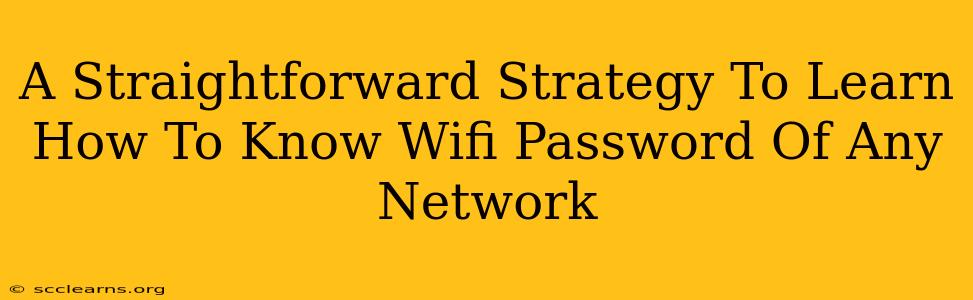Finding yourself needing to know a WiFi password can be frustrating. Whether it's for a friend's network, a public hotspot, or your own forgotten password, knowing how to access this information is valuable. However, it's crucial to remember that accessing someone else's WiFi network without permission is illegal and unethical. This guide focuses on legitimate methods for retrieving WiFi passwords you have the right to access.
Understanding WiFi Password Security
Before diving into methods, let's understand the basics. WiFi passwords protect your network from unauthorized access. They are encrypted, meaning they're not easily readable. Methods to "hack" WiFi passwords often involve sophisticated software and are illegal to use without permission. This guide avoids such practices.
Methods for Legitimate Password Retrieval
The most common and ethical ways to get a WiFi password you're authorized to use are:
-
Check your router: Most routers have a sticker on the back or bottom with the default WiFi password. This is the password the router was shipped with. If you've changed it, this won't help, but it's a good first step.
-
Check your router's configuration page: You can usually access your router's configuration page through a web browser by typing an IP address (often 192.168.1.1 or 192.168.0.1) into the address bar. You'll need to log in (often with the default username and password found on the sticker). The WiFi password will be visible in the settings.
-
Review your network's documentation: If you set up the network yourself or received documentation from your internet service provider (ISP), the WiFi password should be listed there.
-
Check your WiFi network settings on your devices: For devices that have previously connected to the network, you may be able to view the password directly in the settings. The method varies by operating system (iOS, Android, Windows, macOS). However, this often requires administrator privileges.
-
Ask the network owner: This is the simplest and most ethical way. If it's a friend's network or a public access point with a support person, simply ask for the password.
Troubleshooting Forgotten Passwords
If you've forgotten your own WiFi password and can't find it using the methods above, you'll need to reset your router. This involves pressing a small reset button on the router, typically using a pin or paperclip. This will erase all your current settings, so be sure to note any important configurations beforehand, such as your internet service provider information. Once reset, you'll need to set up your router again using the instructions provided by your ISP.
Security Best Practices
Strong passwords are essential. Use a mix of uppercase and lowercase letters, numbers, and symbols. Consider using a password manager to help create and store complex passwords securely. Regularly change your WiFi password to further enhance security.
Legal and Ethical Considerations
It is crucial to reiterate that accessing someone else's WiFi network without explicit permission is a violation of the law and can result in serious consequences. This guide is intended for lawful and ethical access to WiFi passwords you are authorized to know.
Remember: always respect the privacy and security of others' networks. If you have any doubts about accessing a particular network, it's always best to err on the side of caution and ask for permission.