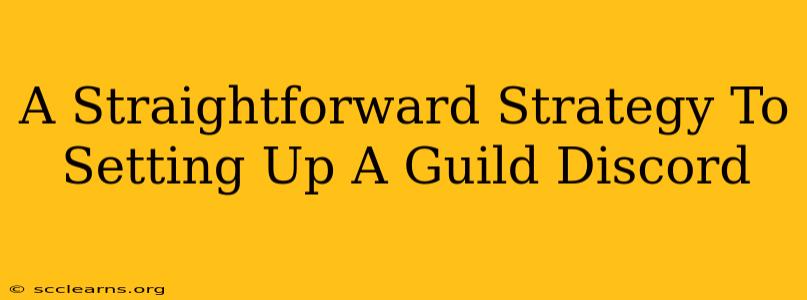Creating a thriving guild Discord server requires more than just slapping together some channels. It needs a solid strategy, clear organization, and a welcoming atmosphere. This guide provides a straightforward approach to setting up your guild's Discord, ensuring it becomes a hub for communication, collaboration, and community building.
I. Planning Your Guild Discord: Laying the Foundation
Before diving into the technical aspects, take time to plan your server's structure and purpose. This crucial initial step will save you headaches later.
A. Defining Your Guild's Needs:
- What are your primary goals? Is it for coordinating raids, sharing strategies, organizing events, or simply fostering a social community? Knowing your objectives will shape your server's design.
- Who is your target audience? Understanding your members' technical proficiency and preferred communication styles will help you choose the right tools and set appropriate expectations.
- What features are essential? Consider text channels for general chat, announcements, and specific game-related discussions. Voice channels for voice chat during raids or casual conversations are also important. Think about adding roles, bots, and other features to enhance functionality.
B. Choosing a Server Name and Icon:
- Memorable and relevant: Select a name that accurately reflects your guild's identity and is easy to remember.
- Visually appealing: Choose an icon that is visually appealing and represents your guild.
II. Setting Up Your Guild Discord: The Technical Aspects
Now let's get our hands dirty with the technical setup.
A. Creating the Server:
- Launch Discord: Open your Discord application.
- Create a Server: Click the "+" icon and select "Create a Server."
- Name and Icon: Enter your chosen server name and upload your icon.
- Regional Settings: Select your region for optimal performance.
B. Organizing Channels:
This is where clear structure becomes crucial. Organize channels by category using text and voice channels for specific purposes:
- #announcements: For important guild news and updates.
- #general: For casual conversations and general chit-chat.
- #raid-discussion: For strategic planning and discussions about upcoming raids.
- #strategy-guides: For sharing guides and tips.
- #lfg (looking for group): For members to find groups for various activities.
- Voice Channels: Create voice channels mirroring your text channels for voice communication during raids, events, or casual conversations.
C. Utilizing Roles and Permissions:
Roles are essential for managing your server efficiently:
- Create Roles: Assign different roles like "Officer," "Raid Leader," "Member," etc., each with specific permissions.
- Assign Permissions: Carefully assign permissions to each role, ensuring members have the appropriate access to channels and features. This prevents unauthorized access and maintains server order.
D. Integrating Bots:
Bots can significantly enhance your server's functionality. Consider adding bots for:
- Moderation: To help manage the server and enforce rules.
- Event scheduling: To plan and schedule guild events easily.
- Music playback: To add some fun to your server's atmosphere. (Use responsibly!)
III. Building Your Guild Community: Beyond the Setup
Technical setup is only the first step. To foster a thriving community, actively engage with your members:
- Establish clear guild rules and guidelines: Make sure everyone understands the expectations and maintains a positive environment.
- Promote regular events and activities: Keep your members engaged with regular events like raids, competitions, or social gatherings.
- Encourage active participation and communication: Respond to questions and actively engage in conversations.
- Welcome new members: Create a welcoming atmosphere for new members to feel included.
IV. Ongoing Management and Optimization
Your Discord server is a living entity. It requires ongoing maintenance and optimization.
- Regularly review and update your rules and guidelines: Ensure they are still relevant and effective.
- Monitor server activity: Keep an eye on the channels and address any issues promptly.
- Gather feedback from your members: Ask for feedback to continuously improve the server.
By following these steps, you can create a well-organized and engaging Discord server for your guild, providing a fantastic platform for communication, collaboration, and building a strong community. Remember, a successful guild Discord server is one that actively caters to the needs and preferences of its members.