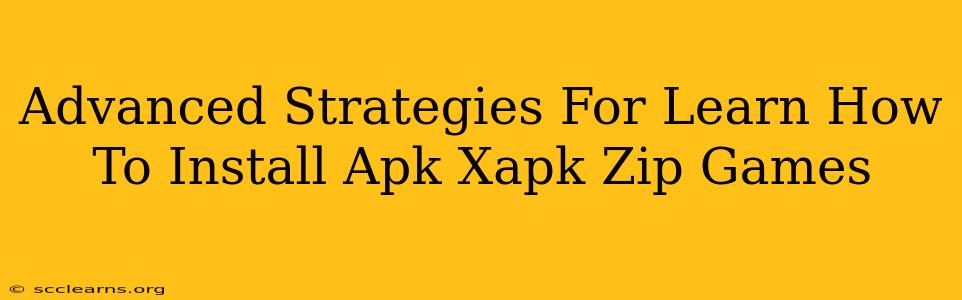Are you tired of limitations imposed by app stores? Do you want to explore a wider world of games and apps beyond the confines of official marketplaces? Learning how to install APK, XAPK, and ZIP game files opens up a whole new universe of gaming possibilities. This guide provides advanced strategies to help you master the process safely and efficiently.
Understanding APK, XAPK, and ZIP Files
Before diving into installation, it's crucial to understand the differences between these file types:
-
APK (Android Package Kit): This is the standard Android application package file. It contains all the necessary files for a single app.
-
XAPK (Extended Android Package): An XAPK file is essentially an APK with additional assets like OBB (Opaque Binary Blob) data files. These OBB files often contain large game assets like high-resolution graphics and audio, which are too large to include in the main APK.
-
ZIP Files: Games sometimes come packaged as ZIP archives. These archives contain the APK (or XAPK) file along with other files like instructions or additional assets. You'll need to extract the contents of the ZIP file before you can install the game.
Advanced Installation Strategies: Beyond the Basics
While many tutorials cover basic APK installations, mastering the process involves understanding these advanced strategies:
1. Ensuring Device Security: A Critical First Step
Before installing any APK, XAPK, or ZIP file from an untrusted source, prioritize device security:
-
Enable "Unknown Sources": This setting allows the installation of apps from sources other than the official Google Play Store. Find this setting in your device's security settings. Be aware that enabling this setting increases your risk of malware infection; only do so if you trust the source of the APK.
-
Use a reputable Antivirus app: Regularly scan your device with a reliable antivirus app to detect and remove any malicious software.
2. Verifying File Integrity: Protecting Against Malware
Downloading from untrusted sources significantly increases your risk of malware. To mitigate this risk:
-
Check File Hash Values: Legitimate developers often provide SHA-1 or SHA-256 hash values for their APK files. You can use a hash calculator to compare the downloaded file's hash value with the provided value. If they don't match, the file has been tampered with.
-
Use a reputable download source: Only download files from trusted websites known for providing safe and verified APKs.
3. Managing OBB Files for XAPK Installations
XAPK files often require special handling due to the presence of OBB files:
-
OBB file location: Understand where your Android device stores OBB files. This is typically a dedicated folder within your internal or external storage.
-
Manual OBB placement: After extracting the XAPK, manually place the OBB file(s) into the correct folder. Incorrect placement can prevent the game from launching correctly.
4. Troubleshooting Installation Issues: Common Problems and Solutions
-
Installation Failed: This often points to a corrupted APK or incompatibility issues with your Android version. Download the APK again from a trusted source or check the minimum Android version required by the game.
-
App Crashes: Check app permissions, ensure sufficient storage space, or consider clearing the app's cache and data.
-
Black Screen: This could be due to various reasons, including graphics card issues, insufficient RAM, or corrupted game data.
5. Keeping Your System Updated: A Proactive Approach
Regular updates are crucial for both your device and apps.
-
Regular Android OS updates: These updates often include security patches and performance improvements.
-
App updates: Regularly check for and install updates for your apps, including those installed from external sources.
By following these advanced strategies, you can significantly reduce the risks associated with installing APK, XAPK, and ZIP game files and enjoy a wider range of gaming options. Remember, caution and verification are key to a safe and enjoyable experience. Always prioritize your device's security.