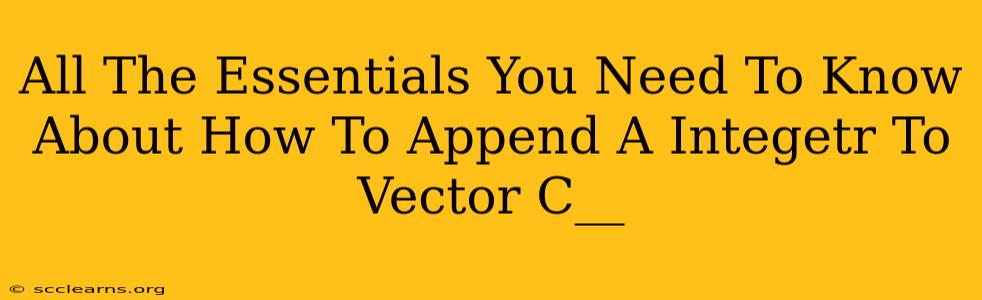Appending an integer to a vector in C++ is a fundamental operation in many programming tasks. Understanding the different methods and their nuances is crucial for writing efficient and robust code. This guide covers everything you need to know, from the basics to more advanced techniques.
Understanding Vectors in C++
Before diving into appending integers, let's briefly review what vectors are in C++. A std::vector is a dynamic array that can grow or shrink as needed. This makes it incredibly versatile for situations where you don't know the exact size of your data beforehand. Unlike static arrays, vectors handle memory management automatically, freeing you from manual allocation and deallocation.
The push_back() Method: The Easiest Way
The simplest and most common way to append an integer to a vector in C++ is using the push_back() method. This method adds the integer to the end of the vector, increasing its size by one.
#include <iostream>
#include <vector>
int main() {
std::vector<int> myVector; // Create an empty integer vector
myVector.push_back(10); // Append the integer 10
myVector.push_back(25); // Append the integer 25
myVector.push_back(5); // Append the integer 5
// Print the elements of the vector
for (int i = 0; i < myVector.size(); ++i) {
std::cout << myVector[i] << " ";
}
std::cout << std::endl; // Output: 10 25 5
return 0;
}
Key advantages of push_back():
- Simplicity: It's incredibly straightforward to use.
- Efficiency:
push_back()is generally optimized for performance. While it might involve occasional reallocations (when the vector needs to grow beyond its current capacity), modern C++ implementations handle this efficiently. - Ease of Use: It's the go-to method for most append operations.
Using emplace_back() for In-Place Construction
While push_back() is excellent for most cases, emplace_back() offers a slight performance advantage in specific scenarios. emplace_back() constructs the integer directly within the vector's allocated memory, avoiding an unnecessary copy operation. This is particularly beneficial when dealing with more complex objects than simple integers.
#include <iostream>
#include <vector>
int main() {
std::vector<int> myVector;
myVector.emplace_back(10); // Construct 10 directly in the vector
myVector.emplace_back(25); // Construct 25 directly in the vector
// ... (rest of the code remains the same)
return 0;
}
The difference between push_back() and emplace_back() might be negligible for simple integers, but for more complex objects, emplace_back() can provide a noticeable performance boost.
Error Handling and Considerations
While appending to a vector is generally safe, it's worth noting that if your system runs out of memory, push_back() and emplace_back() may throw an exception (std::bad_alloc). Consider using exception handling mechanisms (e.g., try-catch blocks) to gracefully handle such situations in production code.
Beyond the Basics: Inserting at Specific Positions
While push_back() and emplace_back() add elements to the end, you can also insert integers at arbitrary positions within the vector using the insert() method. This requires specifying the iterator (or index) where you want to insert the new element.
#include <iostream>
#include <vector>
int main() {
std::vector<int> myVector = {10, 25, 5};
myVector.insert(myVector.begin() + 1, 15); // Insert 15 at index 1
// ... (rest of the code)
return 0;
}
This example inserts 15 before the element at index 1 (which was originally 25). Remember that inserting elements in the middle of a vector can be less efficient than appending to the end, as it may require shifting existing elements.
Conclusion: Choose the Right Method
Choosing between push_back(), emplace_back(), and insert() depends on your specific needs. For simply appending integers to the end of a vector, push_back() is the most straightforward and efficient option. For complex objects, emplace_back() can offer performance benefits. And for inserting at arbitrary positions, the insert() method provides the necessary functionality. Understanding these methods empowers you to write more efficient and versatile C++ code.