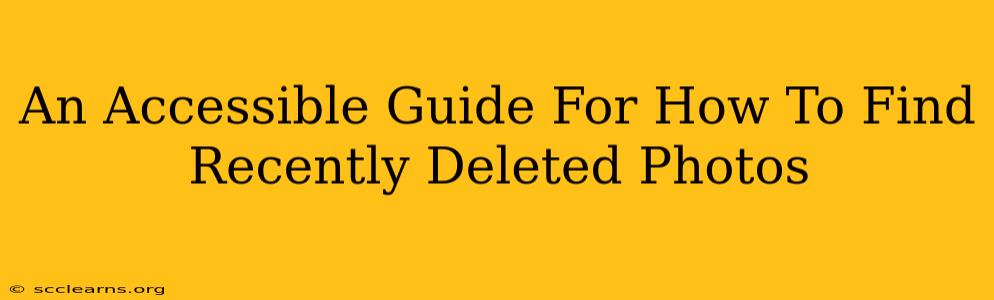Losing precious photos is a nightmare, but thankfully, recovering them is often possible! This accessible guide will walk you through the process of finding recently deleted photos on various devices and platforms. We'll cover everything from smartphones to computers, ensuring you have the knowledge to retrieve those irreplaceable memories.
Understanding the Deletion Process
Before diving into recovery methods, it's crucial to understand how photo deletion works. When you delete a photo, it's not instantly erased. Instead, it's moved to a temporary storage location – a recycle bin, trash folder, or recently deleted album. This grace period gives you a chance to recover the photos before they're permanently purged. The length of time this temporary storage is available varies depending on the device and settings.
Recovering Photos on Smartphones (Android & iOS)
Android Devices:
-
Check the "Recently Deleted" Album: Most Android phones have a "Recently Deleted" album within the Google Photos app (or a similar app pre-installed). Open the app, navigate to the album, and locate your missing photos. You can restore them from here. If it's been too long, they might be gone forever, unfortunately.
-
Check Your Phone's Trash or Recycle Bin: Some Android devices also keep a separate recycle bin or trash folder for deleted files. Look through your phone's file manager for such folders.
-
Third-Party Recovery Apps: If you can't locate your photos using the above methods, consider using a reputable third-party data recovery app. These apps can scan your phone's storage for deleted files, including photos. Proceed with caution and always read reviews before installing any such application.
iOS Devices (iPhone & iPad):
-
Recently Deleted Album in Photos: Similar to Android, iOS devices have a "Recently Deleted" album within the Photos app. Deleted photos stay here for 30 days before being permanently removed. This is your primary recovery point.
-
iCloud Photo Library: If you use iCloud Photo Library, check your recently deleted photos there too! Your deleted photos will also be stored temporarily in the cloud.
-
Third-Party Recovery Software (for advanced users): While less common, there are third-party data recovery tools for iOS devices, but they are often more technically challenging to use.
Recovering Photos from Computers (Windows & Mac)
Windows:
-
Recycle Bin: The Recycle Bin is your first stop. Right-click on the Recycle Bin icon, select "Open," and search for your photos. You can restore them by right-clicking and selecting "Restore."
-
File History (If Enabled): If you have File History enabled, you might find older versions of your photos. Open File History, browse through your photo folders, and select the version you wish to restore.
-
Third-Party Data Recovery Software: If the above methods fail, specialized data recovery software designed for Windows can scan your hard drive for deleted files.
Mac:
-
Trash: Similar to the Windows Recycle Bin, the Trash is the primary location for recently deleted files. Emptying the Trash permanently removes files, so check it promptly.
-
Time Machine (If Enabled): Time Machine backups can be invaluable for photo recovery. If you have Time Machine enabled, you can restore earlier versions of your photos or even your entire photo library.
-
Third-Party Data Recovery Software: For Mac users, several third-party recovery applications are available. Again, research carefully before using any such software.
Preventing Future Photo Loss
-
Regular Backups: The best way to avoid heartache is to regularly back up your photos to the cloud (Google Photos, iCloud, Dropbox, etc.) or an external hard drive.
-
Emptying the Trash/Recently Deleted Less Frequently: Avoid automatically emptying your recycle bin or recently deleted albums. Give yourself ample time to review deleted files.
This guide offers a comprehensive approach to recovering recently deleted photos. Remember that the speed at which you act is crucial for a successful recovery. The longer you wait, the less likely it is that your photos can be recovered.