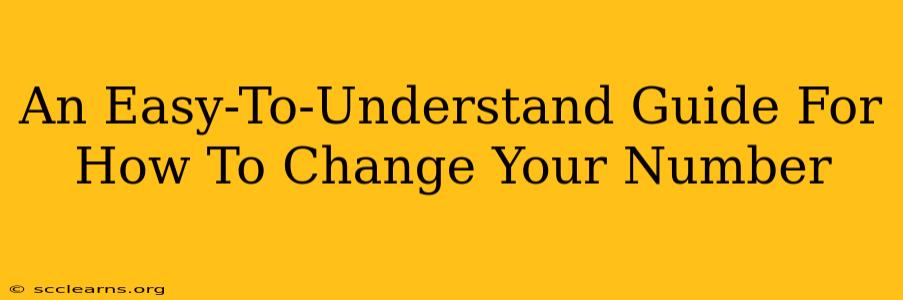Changing your phone number might seem daunting, but it's actually a pretty straightforward process. This guide will walk you through the steps, no matter your carrier or reason for wanting a new number. Whether you're escaping unwanted calls, starting fresh, or simply want a new number for privacy reasons, we've got you covered.
Why Change Your Phone Number?
Before diving into the how-to, let's explore why people change their numbers. Common reasons include:
- Harassment or Spam Calls: Dealing with constant unwanted calls can be incredibly frustrating. A new number offers a clean break.
- Identity Theft or Security Concerns: If you suspect your number has been compromised, changing it is a crucial security step.
- New Job or Life Stage: A fresh start often means a fresh number, particularly when separating personal and professional life.
- Privacy Concerns: Reducing your digital footprint can involve changing your phone number to limit unwanted contact.
- Moving to a New Area: Getting a local number can be more convenient than keeping your old one.
How to Change Your Phone Number: A Step-by-Step Guide
The exact process varies slightly depending on your mobile carrier, but the general steps remain consistent.
1. Contact Your Mobile Carrier
This is the most important first step. You'll need to contact your carrier—whether it's Verizon, AT&T, T-Mobile, or another provider—to initiate the number change. You can typically do this through:
- Their Website: Most carriers have online portals where you can manage your account and request a new number. Look for options like "Change my number," "Port my number," or "Get a new number."
- Their Mobile App: Many carriers have apps that allow you to manage your account, including changing your phone number.
- Calling Customer Support: If you prefer speaking to a representative, call your carrier's customer service number. Be prepared to verify your identity.
2. Choosing Your New Number
Once you've contacted your carrier, you'll usually have the option to choose a new number or be assigned one randomly. If you want a specific number, you might have limited choices, or it might be unavailable.
Tips for choosing a new number:
- Consider memorability: Choose a number that's easy for you and others to remember.
- Avoid patterns: Avoid numbers with repeating digits, as these can be easier to guess.
- Think about vanity numbers: If available and affordable, a vanity number can be a memorable alternative.
3. Completing the Process
After selecting your new number, your carrier will guide you through the final steps. This often involves:
- Verification: You might need to verify your identity again.
- Confirmation: You'll receive confirmation of your new number via text or email.
- Waiting Period: There might be a short waiting period before the change takes effect. Your carrier will let you know the estimated timeframe.
4. Updating Your Contacts
Once your new number is active, immediately update your contacts across all platforms:
- Your Phone's Contacts: Ensure your contacts have your new number.
- Social Media: Update your number on all your social media accounts.
- Online Accounts: Change your phone number on any online accounts that require it for verification or contact purposes.
- Banks and Financial Institutions: Notify your banks and other financial institutions of your new number.
- Work and School: Make sure your workplace and school know your updated contact information.
5. Forwarding Your Calls (Optional)
While you're updating your information, consider setting up call forwarding. This allows calls to your old number to be forwarded to your new one for a short period. This will help prevent you from missing important calls during the transition.
Keeping Your New Number Safe
Changing your number is a great step toward improving your privacy and security. To keep your new number safe:
- Be mindful of who you share it with: Only give your number to trusted individuals and organizations.
- Be wary of phishing scams: Don't share your number with anyone who contacts you unexpectedly.
- Use strong passwords and two-factor authentication: Protecting your online accounts is essential.
Changing your phone number is a simple yet powerful way to regain control over your communications and enhance your digital security. By following these steps and taking the necessary precautions, you can make the transition smoothly and confidently.