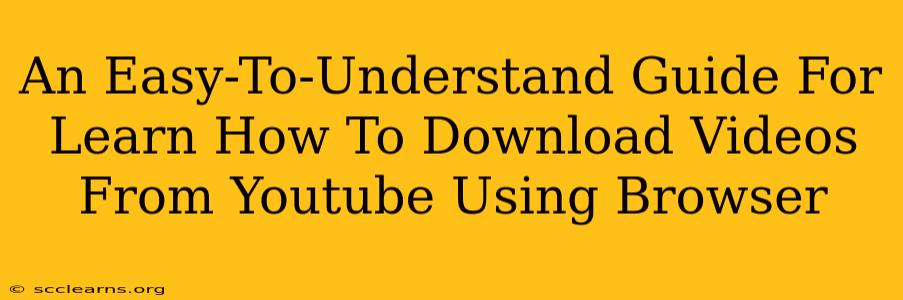Downloading YouTube videos directly from your browser is easier than you think! This guide provides a simple, step-by-step process for downloading videos without needing complicated software or extensions. We'll explore safe and reliable methods, ensuring you can enjoy your favorite YouTube content offline without any hassle.
Understanding the Legalities of Downloading YouTube Videos
Before we dive into the how-to, it's crucial to address the legal aspects. Downloading copyrighted videos without permission from the copyright holder is illegal in many countries. This guide is for educational purposes and for downloading videos you own or have explicit permission to download. Respect copyright laws; they're there to protect creators.
Method 1: Using Online YouTube Downloaders
Several websites offer free YouTube video download services. These websites act as intermediaries, allowing you to paste a YouTube video link and download it in various formats and resolutions.
How to Use an Online Downloader:
- Find a Reputable Website: Search online for "YouTube downloader" and choose a website with positive reviews and a secure connection (look for "HTTPS" in the address bar). Be cautious of websites with excessive ads or suspicious activity.
- Copy the YouTube Video Link: Open the YouTube video you want to download and copy its URL from the address bar.
- Paste the Link: Go to the chosen downloader website and paste the YouTube video link into the designated field.
- Select Your Desired Format and Quality: Choose the video format (MP4, WebM, etc.) and quality (resolution) you prefer. Higher resolutions result in larger file sizes.
- Start the Download: Click the download button and wait for the process to complete. The download speed will depend on your internet connection and the video's size.
Important Considerations:
- Safety: Always prioritize websites with secure connections (HTTPS) and positive user reviews. Avoid websites that look unprofessional or contain excessive pop-up ads.
- Legality: Remember, only download videos you have the right to download.
- Viruses: Be cautious of websites that might bundle malware with the download. Use a reputable antivirus program.
Method 2: Browser Extensions (Use with Caution)
Some browser extensions claim to download YouTube videos directly. While convenient, these extensions can sometimes be unreliable or even contain malware. Proceed with caution and only use extensions from trusted sources with positive reviews. Always check the extension's permissions to ensure it only accesses necessary information.
Tips for a Smooth Downloading Experience
- Stable Internet Connection: A stable internet connection is crucial for faster downloads.
- Sufficient Storage Space: Ensure you have enough free space on your device to accommodate the downloaded video file.
- Check File Size: Be aware of the file size before starting the download, especially for high-resolution videos.
- Organize Downloads: Create a dedicated folder for your downloaded videos to keep your files organized.
Conclusion
Downloading YouTube videos using your browser is achievable with the right approach. By using reputable online downloaders and exercising caution, you can easily access your favorite videos offline. Always remember to respect copyright laws and prioritize safety when choosing online tools. Happy downloading!