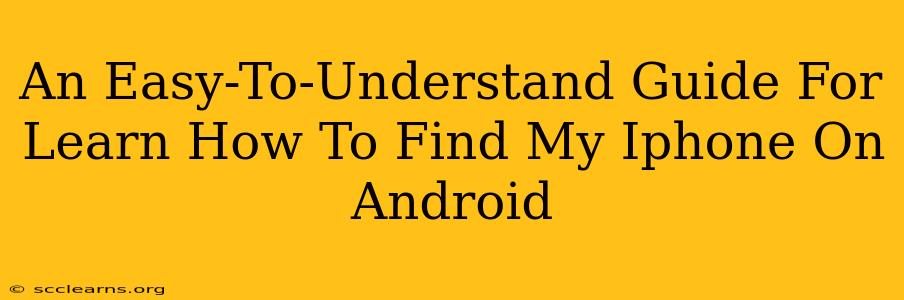Finding your iPhone when it's lost or stolen can be a stressful experience, especially if you don't have an Android device readily available. This guide simplifies the process, providing clear, step-by-step instructions on how to locate your iPhone using an Android phone. We'll walk you through the methods and address common questions.
Understanding the Limitations: Why Not Directly from Android?
Before we begin, it's crucial to understand that you cannot directly locate an iPhone using built-in Android features. Apple's "Find My" network is proprietary and requires integration with Apple's ecosystem. Therefore, we'll need to use a different approach.
How to Find Your iPhone from Your Android: Using iCloud.com
The most effective method utilizes iCloud.com, Apple's cloud service. This works regardless of whether your iPhone is powered on or off (provided it was connected to the internet recently).
Here's what you need:
- Access to an Android device with internet connectivity.
- Your Apple ID and password. (This is the same Apple ID you use to sign into your iPhone.)
Steps:
- Open a web browser on your Android device (Chrome, Firefox, etc.).
- Go to iCloud.com. Make sure you're using a secure connection (HTTPS).
- Sign in using your Apple ID and password.
- Select "Find My".
- Choose "Devices". This will show a list of all your Apple devices signed into your account.
- Select your iPhone. The map will center on your iPhone's last known location. If it's online, the location will be more precise.
- Utilize the options: You'll see options like playing a sound (even if it's on silent), putting it into Lost Mode (locking it and displaying a custom message), or erasing all data from your iPhone.
Troubleshooting Common Issues
- "Your iPhone is offline": This means your iPhone wasn't connected to the internet recently. The location displayed is the last known location before it went offline. Try again later.
- Forgotten Apple ID/Password: If you've forgotten your Apple ID or password, you'll need to recover it through Apple's website before proceeding.
- Multiple Apple Devices: If you have multiple Apple devices, ensure you select the correct iPhone from the list.
Protecting Yourself: Proactive Measures
Prevention is always better than cure. Here are some proactive steps to minimize the risk of losing your iPhone and maximize your chances of recovery:
- Always keep your iPhone's location services enabled. This ensures "Find My" can track it even when the app isn't actively open.
- Regularly update your iPhone's software. This improves security and enhances the "Find My" functionality.
- Consider enabling two-factor authentication for added security on your Apple ID.
- Inform family and friends about your Apple ID. This can be helpful if you ever lose access to your device.
Alternative Methods (Less Reliable)
While iCloud.com is the most reliable method, there are less reliable alternatives:
- Contact your mobile carrier: They may be able to assist you in locating your device, though the precision of the location may vary. This is often more helpful for reporting a stolen device to authorities.
Conclusion
Locating your iPhone from your Android phone using iCloud.com is straightforward. Following these steps will greatly increase your chances of finding your lost or stolen device. Remember that proactive security measures are crucial for preventing loss in the first place. Take the necessary precautions to keep your data and device secure!