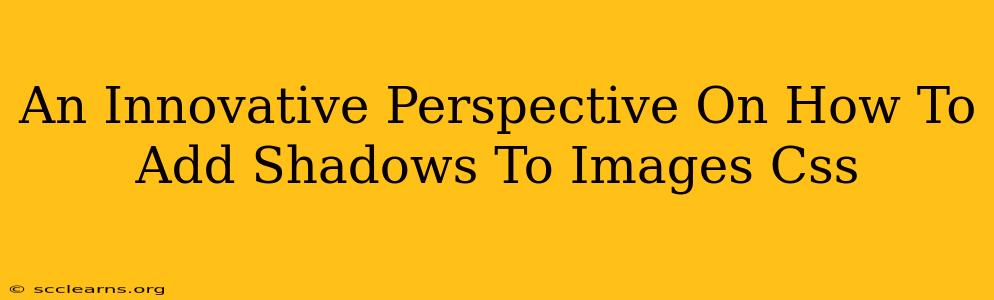Adding shadows to images is a fundamental aspect of web design, subtly enhancing visual depth and improving the overall aesthetic appeal. While the basic box-shadow property is well-known, this post delves into innovative techniques and nuanced approaches to elevate your image shadow game. We'll explore how to create sophisticated shadow effects, going beyond the simple, to truly make your images pop.
Beyond the Basics: Mastering CSS Box-Shadow
Let's start with the foundational CSS property: box-shadow. This versatile property allows you to add shadows to any element, including images. A basic implementation looks like this:
img {
box-shadow: 5px 5px 10px rgba(0, 0, 0, 0.5);
}
This code adds a shadow with a 5-pixel horizontal offset, a 5-pixel vertical offset, a 10-pixel blur radius, and a 50% opaque black color. Experiment with these values to achieve different shadow effects. A larger blur radius creates a softer shadow, while a smaller one produces a sharper, more defined one. The color and opacity also significantly impact the overall look.
Understanding the box-shadow Parameters:
- Horizontal Offset: The horizontal distance of the shadow from the element. Positive values move the shadow to the right, negative values to the left.
- Vertical Offset: The vertical distance of the shadow from the element. Positive values move the shadow downwards, negative values upwards.
- Blur Radius: Controls the blurriness of the shadow. A larger value creates a softer shadow, while a smaller value creates a sharper shadow. A value of 0 results in no blur.
- Spread Radius (Optional): Expands or contracts the shadow's size. Positive values enlarge the shadow, negative values shrink it.
- Color (Optional): Specifies the color of the shadow. Defaults to black.
Innovative Shadow Techniques for Stunning Visuals
Now that we've covered the basics, let's explore more advanced techniques:
1. Inner Shadows:
Instead of an outer shadow, you can create an inner shadow using the same box-shadow property. Simply set the horizontal and vertical offsets to negative values:
img {
box-shadow: inset -5px -5px 10px rgba(0, 0, 0, 0.5);
}
This creates a subtle indented effect, great for adding depth to images.
2. Multiple Shadows:
For more complex and dramatic shadows, layer multiple shadows by separating values with commas:
img {
box-shadow: 5px 5px 10px rgba(0,0,0,0.3), -5px -5px 10px rgba(255,255,255,0.2);
}
This example combines a dark outer shadow and a lighter inner shadow, creating a more three-dimensional appearance. Experiment with different colors, offsets, and blur radii to achieve unique results.
3. Responsive Shadows:
Consider how your shadows will look across different screen sizes. You might need to adjust the shadow parameters using media queries to ensure optimal visual consistency.
@media (max-width: 768px) {
img {
box-shadow: 2px 2px 5px rgba(0, 0, 0, 0.3);
}
}
This ensures a less prominent shadow on smaller screens.
4. Shadow Effects with filter Property:
For even more control, explore the filter property. While box-shadow is generally preferred for its simplicity, filter: drop-shadow() offers a different approach.
img {
filter: drop-shadow(5px 5px 10px rgba(0, 0, 0, 0.5));
}
This provides a similar outcome to box-shadow, but it operates differently. Note: drop-shadow() only applies a shadow effect, it doesn't affect the element's geometry like box-shadow does.
Conclusion: Unleashing the Power of Creative Shadows
Mastering CSS shadows is a journey of experimentation. By understanding the fundamentals and exploring advanced techniques, you can elevate your website's visual appeal and create unique, memorable experiences for your visitors. Remember to test various combinations, experiment with different colors and offsets, and consider the overall context of your website's design. The key is to find the perfect balance between enhancing your images and maintaining a consistent visual aesthetic.