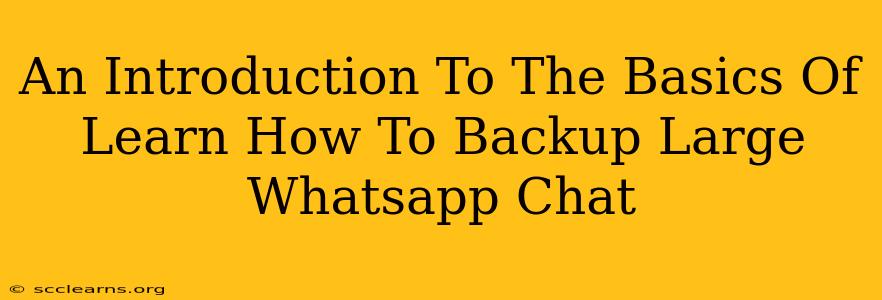Backing up your WhatsApp chats is crucial, especially if you have a large volume of important conversations, media files, and documents. Losing this data can be devastating, so understanding how to create and manage backups is essential. This guide provides a beginner-friendly introduction to backing up large WhatsApp chats effectively.
Understanding WhatsApp Backup Options
WhatsApp offers several backup options, each with its own advantages and disadvantages. Understanding these differences will help you choose the best method for your needs.
1. Local Backups (To Your Phone):
- How it works: This method saves your chat history and media to your phone's internal storage or SD card. It's convenient because it's always accessible on your device.
- Pros: Quick and easy to set up and restore. Always available offline.
- Cons: Vulnerable to data loss if your phone is lost, stolen, or damaged. Limited storage capacity may restrict backup size. Not ideal for transferring data between different devices easily.
2. Google Drive Backups (Android):
- How it works: This method utilizes your Google Drive account to store your WhatsApp data securely in the cloud. It allows for automatic backups scheduled at your convenience.
- Pros: Secure cloud storage protects against device loss. Easy access to your chats from other Android devices. Automatic backups ensure data is regularly saved.
- Cons: Requires a Google account and sufficient Google Drive storage space. Relies on an internet connection for both backup and restore. May not be suitable if you have very limited data plans.
3. iCloud Backups (iPhone):
- How it works: Similar to Google Drive, but it uses your iCloud account to store WhatsApp backups. Automatic backups can be scheduled.
- Pros: Secure cloud storage protects against device loss. Easy access to your chats from other iPhones. Automatic backups ensure data is regularly saved.
- Cons: Requires an iCloud account and sufficient iCloud storage space. Relies on an internet connection for both backup and restore. May not be suitable if you have very limited data plans.
Tips for Managing Large WhatsApp Chats & Backups
Managing large WhatsApp chats efficiently is key to maintaining a smooth backup process. Here are some helpful tips:
1. Regularly Purge Unnecessary Data:
- Delete old or unimportant chats: This reduces the size of your backups and improves backup times. Regularly review your chats and delete those you no longer need.
- Manage media files: Videos and images significantly increase backup size. Consider saving important media to other cloud storage platforms (like Google Photos or Dropbox) and then deleting them from WhatsApp after saving.
2. Optimize Backup Settings:
- Choose the appropriate backup frequency: Daily backups might be overkill, especially if you don't have a lot of activity. Consider weekly or monthly backups for less frequent data changes.
- Exclude media from backups (optional): If storage space is very limited, you can choose to exclude media from your backups to save space. However, this means you lose your media in the event of a restore.
3. Monitor Your Storage Usage:
- Check your phone's storage space: Ensure you have enough free space on your device before initiating a local backup.
- Monitor your cloud storage usage: Regularly check your Google Drive or iCloud storage usage to ensure you have enough space for future backups.
Troubleshooting Large WhatsApp Backups
Occasionally, you might encounter problems with backing up large WhatsApp chats. Here are some common issues and potential solutions:
- Backup Failure: Check your internet connection, phone storage space, and available cloud storage. Restart your device and try again.
- Slow Backup Speeds: Large media files significantly impact backup times. Consider excluding media or optimizing your internet connection.
- Storage Space Exhausted: Delete unnecessary files from your device or cloud storage to create more space. Upgrade your cloud storage plan if needed.
By following these tips and understanding the various backup options available, you can effectively manage and protect your valuable WhatsApp data, even with large chat histories. Remember, regular backups are essential for peace of mind.