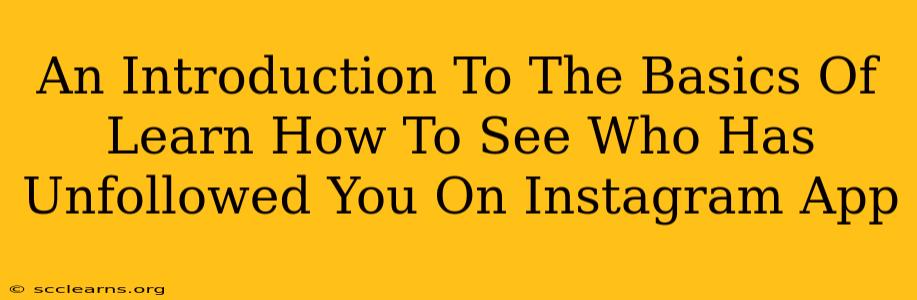Are you tired of wondering who's unfollowed you on Instagram? Feeling the sting of a silent unfollow can be frustrating, impacting your engagement and potentially your self-esteem. Luckily, there are ways to find out who's decided to part ways with your Insta-family. This guide provides a basic introduction to understanding how to identify those who have unfollowed you, focusing on both built-in Instagram features and third-party apps (with important caveats).
Understanding Instagram's Limitations
Before we dive in, it's crucial to understand that Instagram doesn't offer a built-in, readily accessible feature to directly show you who has unfollowed you. The platform's focus is on fostering connections, not highlighting disconnections. This lack of a direct feature often leads users to explore alternative methods.
Method 1: Manual Tracking (The Tedious but Free Method)
This approach requires patience and a keen eye, but it's completely free and avoids the potential risks associated with third-party apps.
Steps to Manually Track Unfollowers:
- Record Your Current Follower Count: Note down your exact number of followers.
- Wait a Period of Time: Wait a few days, a week, or even longer. The longer you wait, the more effective this method becomes, although it also becomes more time-consuming.
- Check Your Follower Count Again: Compare this new follower count with the number you recorded earlier. A decrease indicates someone has unfollowed you.
- (Optional) Scroll Through Your Follower List: This is the most time-consuming part. Carefully compare your current follower list with a previous list (if you have one saved). Manually identifying who's missing is tedious but provides certainty.
Pros: Free and avoids third-party app risks. Cons: Time-consuming and prone to error, especially with a large follower count.
Method 2: Third-Party Apps (Proceed with Caution)
Many third-party apps claim to track unfollowers on Instagram. However, use these apps with extreme caution. They often require access to your Instagram account, potentially posing a security risk. Read reviews carefully, and only use reputable apps from trusted sources. Always check the app's permissions before granting access. Beware of apps that ask for your password – Instagram will never ask you for your password through a third-party app.
Important Note: Using third-party apps against Instagram's terms of service could lead to your account being temporarily or permanently suspended.
Beyond Unfollowers: Focusing on Engagement
Instead of obsessing over who unfollowed you, consider focusing on improving your content and engagement. High-quality posts, consistent posting, and genuine interaction with your followers are far more effective in building a strong and engaged Instagram community.
Tips for Increasing Engagement:
- Post high-quality content: Focus on visually appealing images and videos that resonate with your target audience.
- Use relevant hashtags: Increase the discoverability of your posts.
- Engage with your followers: Respond to comments and messages.
- Run contests and giveaways: Boost engagement and attract new followers.
- Collaborate with other accounts: Expand your reach and connect with new audiences.
By concentrating on creating valuable content and building genuine connections, you'll attract and retain followers organically, making the pursuit of unfollowers less important.
Conclusion
While there's no foolproof, built-in method to track unfollowers on Instagram, understanding the manual tracking method and the potential (but risky) use of third-party apps provides options. Remember to prioritize building a strong, engaged community over fixating on who's left. Focus your energy on creating great content and connecting authentically with your followers. That’s the best way to build a thriving Instagram presence.