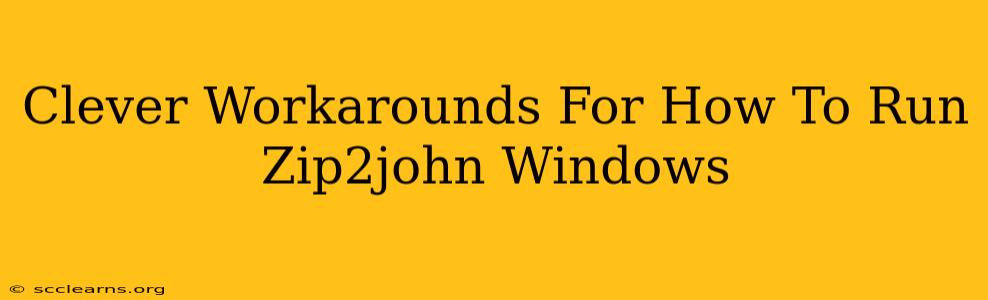Zip2john is a powerful command-line tool for cracking zip files, but its Linux-centric nature can pose a challenge for Windows users. This guide explores clever workarounds to successfully run Zip2john on your Windows system, bypassing common hurdles and maximizing efficiency. We'll cover several methods, from using the Windows Subsystem for Linux (WSL) to employing virtual machines.
Understanding the Challenges
Before diving into the solutions, let's acknowledge why running Zip2john directly on Windows is problematic. Zip2john is built for a Linux environment; it relies on specific libraries and system calls not natively available on Windows. Trying to force it to run without adjustments will likely result in errors and failures.
Method 1: The Windows Subsystem for Linux (WSL) – The Easiest Route
The most straightforward method involves using the Windows Subsystem for Linux (WSL). WSL allows you to run a full Linux distribution directly within Windows. This provides a native Linux environment, eliminating compatibility issues.
Steps:
- Enable WSL: If you haven't already, enable WSL through Windows Features. Search for "Turn Windows features on or off" in the Start menu.
- Install a Linux Distribution: From the Microsoft Store, install your preferred Linux distribution (Ubuntu is a popular choice).
- Install Zip2john: Once your distribution is installed, open the Linux terminal and use your distribution's package manager (apt for Ubuntu) to install Zip2john. The exact command will vary depending on your distribution, but it will generally involve
sudo apt updatefollowed bysudo apt install zip2john(or the equivalent for your chosen package manager). - Run Zip2john: Now you can run Zip2john commands within the WSL terminal just as you would on a native Linux system.
Method 2: Virtual Machines – The Versatile Approach
Virtual machines (VMs) provide another excellent solution. A VM allows you to run a complete Linux operating system within a virtual environment on your Windows machine. Popular VM software includes VirtualBox and VMware.
Steps:
- Install VM Software: Download and install your chosen VM software (VirtualBox or VMware Workstation Player are free and widely used).
- Create a Virtual Machine: Create a new virtual machine and install a Linux distribution (e.g., Ubuntu) within the VM.
- Install Zip2john within the VM: Once the Linux OS is installed and running inside your VM, follow the same steps as in Method 1 to install Zip2john using your distribution's package manager.
- Access and Run Zip2john: Access the VM's terminal and run Zip2john as you normally would. You might need to share the zip file you want to crack between your Windows host and the virtual machine.
Method 3: Cygwin – A Compatibility Layer (Less Recommended)
Cygwin is a compatibility layer that aims to provide a Linux-like environment on Windows. While it can sometimes work for running Linux tools, it’s often less reliable than WSL or VMs for complex applications like Zip2john. This is because Cygwin might not have all the necessary libraries correctly integrated. This method is therefore less recommended than WSL or a VM.
Choosing the Best Method
For most users, WSL offers the simplest and most efficient solution. It's integrated directly into Windows, making it easy to use and manage. Virtual Machines offer more flexibility if you need a completely isolated environment or require specific Linux configurations, but they are more resource-intensive. Avoid using Cygwin unless other options are unavailable.
Important Considerations:
- Legal and Ethical Use: Remember that using Zip2john to crack passwords without proper authorization is illegal and unethical. Only use these tools on systems you own or have explicit permission to access.
- Resource Management: VMs consume more system resources (RAM, CPU) than WSL. Consider your system's capabilities before choosing a VM.
By following these workarounds, you can successfully utilize Zip2john's power on your Windows system. Remember to always prioritize ethical and legal considerations when working with password cracking tools.