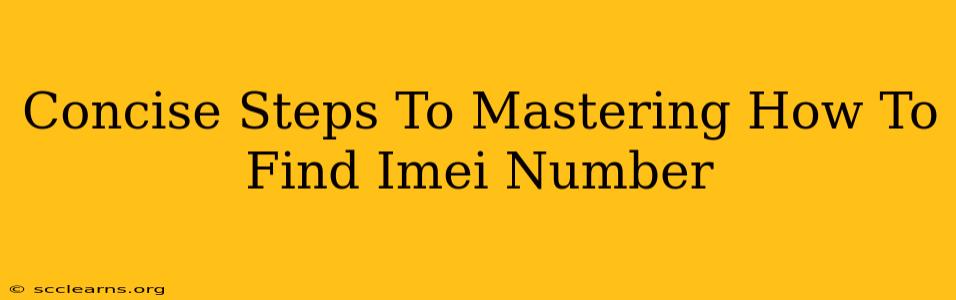Finding your IMEI (International Mobile Equipment Identity) number is crucial for various reasons, from identifying your phone for insurance claims to tracking it if lost or stolen. This guide provides concise steps to locate your IMEI number, regardless of your phone's operating system. Mastering this simple process can save you significant hassle down the line.
Quick Ways to Find Your IMEI Number
Here are the fastest methods to uncover this vital piece of information:
Method 1: Check Your Phone's Settings (Most Android & iOS Devices)
This is usually the easiest method.
- Android: Open your phone's Settings app. Navigate to About Phone or About Device, then look for IMEI Information or a similar option. Your IMEI number will be listed there.
- iPhone: Open the Settings app. Tap on General, then scroll down and tap on About. Your IMEI number will be displayed under the IMEI heading.
Note: Some Android phones may require you to dial *#06# (see Method 2 below) even if the Settings method is available.
Method 2: Dial *#06# (Universal Method)
This USSD code works universally across most mobile devices.
- Open your phone's dialer or phone app.
- Type in
*#06#and press the call button. - Your IMEI number will appear on the screen. This is the most reliable method if you are experiencing difficulty finding it through the settings menu.
Pro Tip: Take a screenshot of your IMEI number and save it securely. This will make finding it again even faster, particularly if you ever need to quickly provide it to a service provider or for insurance purposes.
Method 3: Check Your Phone's Packaging or Documentation
If you still can't find your IMEI number using the above methods, check the original packaging your phone came in. The IMEI number is often printed on a sticker on the box. You might also find it in your phone's user manual or warranty information.
Method 4: Contact Your Mobile Carrier
As a last resort, contact your mobile carrier's customer service. They should be able to provide you with your phone's IMEI number using your account information. Have your account details ready to verify your identity.
Why Knowing Your IMEI Number is Important
Understanding the importance of your IMEI number is key. It serves several critical functions:
- Device Identification: It uniquely identifies your phone globally.
- Theft Prevention & Tracking: Law enforcement can use the IMEI to track your phone if it's lost or stolen.
- Warranty & Repair Claims: Providing your IMEI is often essential when making warranty claims or requesting repairs.
- Network Registration: Your IMEI is used to register your phone with your mobile network.
By mastering these concise steps, you'll be equipped to quickly and easily find your IMEI number whenever you need it. Remember to keep a record of your IMEI number for future reference. This simple precaution can save you considerable time and trouble in the long run.