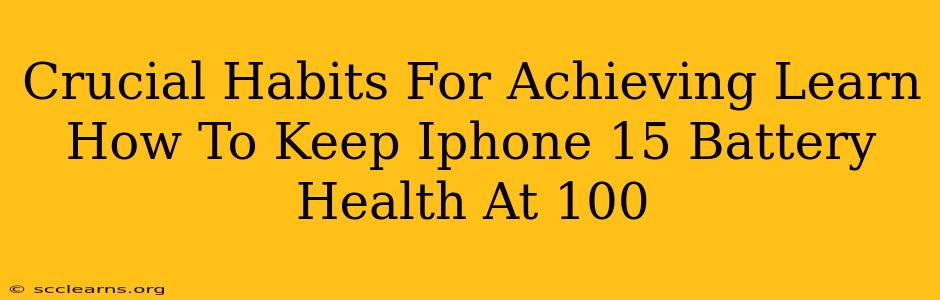Maintaining your iPhone 15's battery health at 100% isn't just about preserving its lifespan; it's about ensuring optimal performance and avoiding frustrating power outages. While you can't completely stop the natural degradation of lithium-ion batteries, adopting certain habits can significantly slow down the process. This guide will equip you with the knowledge and strategies to keep your iPhone 15 battery running at peak efficiency for longer.
Understanding iPhone 15 Battery Degradation
Before diving into the habits, it's crucial to understand why iPhone batteries degrade. Lithium-ion batteries, like the one in your iPhone 15, have a limited number of charge cycles. Each cycle isn't necessarily a full charge and discharge; it's the cumulative percentage of charging. Extreme temperatures, both hot and cold, significantly accelerate degradation. Furthermore, consistently charging to 100% and letting the battery drain completely also puts unnecessary stress on the battery.
Key Habits to Maximize Your iPhone 15 Battery Health
Here are some crucial habits to cultivate to keep your iPhone 15 battery health at or near 100%:
1. Optimize Charging Habits:
- Avoid Extreme Charging: Don't let your iPhone 15 consistently charge to 100%. Aim for the 80-85% range. iOS's Optimized Battery Charging feature is a great help here; it learns your charging habits and delays charging to 80% until right before you typically unplug it.
- Avoid Full Discharge: Similarly, avoid letting your battery drain completely to 0%. Aim to keep it above 20%.
- Use a Quality Charger: Using a certified Apple charger or a reputable third-party charger with the correct wattage is crucial. Using substandard chargers can generate heat, damaging your battery.
- Regularly Unplug: Once your iPhone reaches your target charge percentage (80-85%), unplug it from the charger.
2. Manage Background App Activity:
- Close Unused Apps: Apps running in the background consume battery life. Regularly closing unused apps helps conserve power.
- Limit Location Services: Location services are battery hogs. Restrict access to location for apps that don't require it.
- Reduce Screen Brightness: A brighter screen consumes more power. Adjust your screen brightness to a comfortable level.
- Turn Off Unnecessary Features: Disable features like Bluetooth, Wi-Fi, and cellular data when not in use.
3. Control Temperature:
- Avoid Extreme Heat: Prolonged exposure to direct sunlight or extremely high temperatures can severely damage your battery.
- Avoid Extreme Cold: Similarly, extremely cold temperatures can also impact battery performance.
- Keep it Cool: Use your iPhone in moderate temperatures to optimize its battery life.
4. Software Updates:
- Install iOS Updates: Apple regularly releases iOS updates that often include improvements to battery management and performance. Keeping your iPhone 15 updated is vital.
5. Monitor Battery Health in Settings:
- Check Battery Health Regularly: Your iPhone’s settings app provides detailed information on your battery health, including its maximum capacity. Regularly checking this helps you monitor its performance over time.
Conclusion: Prolonging Your iPhone 15's Battery Life
By adopting these crucial habits, you'll significantly extend the lifespan of your iPhone 15's battery and maintain its health closer to 100%. Remember that consistent effort and mindful usage are key to enjoying optimal battery performance for years to come. These practices are not only about preserving the battery but also about maximizing the overall user experience of your device. The better you care for your iPhone 15’s battery, the better it will serve you.