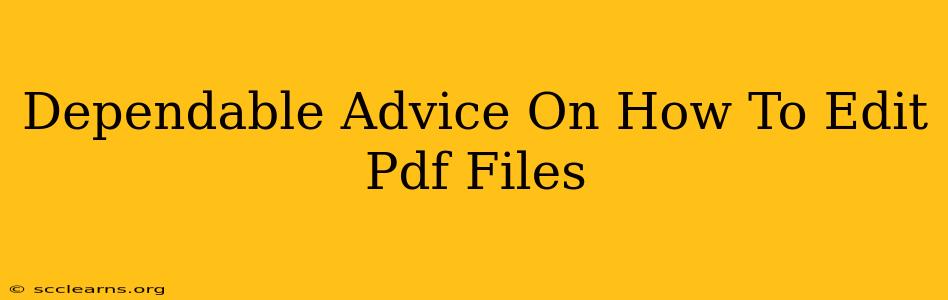Editing PDF files used to be a real headache. But thankfully, technology has caught up, and now there are numerous ways to make changes, from simple text edits to more complex manipulations. This guide provides dependable advice on how to edit PDF files, catering to various needs and skill levels.
Understanding Your PDF Editing Needs
Before diving into the how-to, let's clarify what kind of editing you need to do. This will help you choose the right tool and approach. Are you looking to:
- Simply add or change text? This is the most common task and often requires a simpler solution.
- Modify images or graphics? This requires a more robust PDF editor.
- Rearrange pages or add/delete sections? This involves more advanced PDF manipulation capabilities.
- Fill out forms? Many PDF readers allow you to fill in fillable forms without dedicated editing software.
- Add annotations or comments? Many PDF readers offer basic annotation tools.
Methods for Editing PDF Files
Several methods exist for editing PDFs, ranging from free online tools to powerful desktop applications. The best choice depends on your needs and budget.
1. Using Online PDF Editors
Numerous free online PDF editors offer basic editing capabilities. These are ideal for quick edits and don't require any software installations. However, be cautious about uploading sensitive documents as security can vary between services. Some popular options include:
- Smallpdf: Known for its user-friendly interface and range of tools.
- PDFescape: Offers both free and premium versions with varying functionalities.
- Sejda: Provides a range of features, including editing, converting, and merging PDFs.
Pros: Free (often with limitations), accessible from any device with an internet connection. Cons: Limited functionality compared to desktop software, potential security concerns, reliance on internet connectivity.
2. Employing Desktop PDF Editors
For more advanced editing, such as image manipulation or complex page rearranging, a dedicated desktop PDF editor is recommended. These usually offer a wider range of features and better performance. Popular options include:
- Adobe Acrobat Pro DC: The industry standard, offering comprehensive editing capabilities. It's a paid subscription service.
- Nitro PDF Pro: A powerful alternative to Adobe Acrobat, also a subscription-based service.
- Foxit PhantomPDF: Another strong contender with a balance of features and affordability.
Pros: Comprehensive features, better performance, offline access. Cons: Usually paid software, requires installation.
3. Leveraging Built-in PDF Reader Capabilities
Many operating systems come with built-in PDF readers (like Preview on macOS or the built-in reader on Windows) that allow for basic annotations and sometimes even text editing. This is a great option for simple tasks and avoids the need for any additional software.
Pros: Free, readily available, suitable for simple tasks. Cons: Limited functionalities.
Tips for Successful PDF Editing
- Always back up your original PDF: This prevents data loss if something goes wrong during the editing process.
- Choose the right tool for the job: Don't use a complex editor for simple tasks.
- Check for compatibility: Ensure the editor you're using supports the specific features you need.
- Save your work frequently: This minimizes the risk of losing your changes.
- Review your edits carefully: Before finalizing, double-check for any errors or inconsistencies.
By following this advice and choosing the appropriate method, editing your PDF files will become a much simpler and more efficient process. Remember to select the tool that best matches your needs and skill level. Whether you need a quick text edit or a major overhaul, there's a solution out there to help you achieve your desired results.