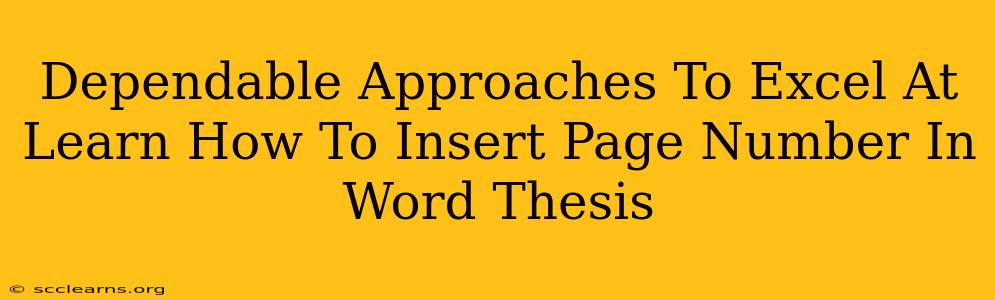Writing a thesis is a monumental task, and the formatting can feel like an insurmountable hurdle. One seemingly small detail that can cause significant frustration is inserting page numbers correctly. Don't let this minor formatting issue derail your progress! This guide offers dependable approaches to master page number insertion in Microsoft Word, ensuring your thesis looks polished and professional.
Understanding the Importance of Correct Page Numbering
Correct page numbering in your thesis isn't just about aesthetics; it's crucial for:
- Organization: Page numbers provide a clear and concise way for readers to navigate your document.
- Professionalism: Proper formatting demonstrates attention to detail and enhances the overall credibility of your work.
- Citation and Referencing: Accurate page numbers are essential when referencing sources within your thesis.
Methods for Inserting Page Numbers in Microsoft Word
Here are several methods to insert page numbers, catering to different thesis structures and requirements:
Method 1: The Standard Approach (Simple Page Numbering)
This is the easiest method for simple page numbering:
- Navigate to the "Insert" Tab: Open your thesis document in Microsoft Word and click on the "Insert" tab at the top of the screen.
- Locate the "Page Number" Option: In the "Header & Footer" group, you'll find the "Page Number" button. Click the dropdown arrow.
- Choose Your Page Number Position: Select the desired location for your page numbers (top or bottom, left, center, or right). Word will automatically insert the page numbers.
- Different First Page: Often, the title page of a thesis doesn't require a page number. To exclude the first page, click the "Different First Page" checkbox in the "Header & Footer" group before inserting the page numbers.
Method 2: Adding Page Numbers to Specific Sections (More Complex Theses)
Longer theses often have different sections (e.g., abstract, chapters, bibliography). You might need different numbering styles for each.
- Insert Section Breaks: Before the section where you want different numbering, insert a section break. Go to the "Layout" tab and click "Breaks." Choose "Next Page" for a clean break.
- Customize Page Numbering: Repeat steps 1-3 from Method 1 for each section. You can choose to start numbering from 1 in each new section or continue the numbering from the previous section.
Method 3: Roman Numerals for Preliminary Pages
Many theses use Roman numerals (i, ii, iii, etc.) for preliminary pages (abstract, table of contents).
- Insert Section Break: Insert a section break before the main body of your thesis (after the preliminary pages).
- Format Page Numbers: In the header or footer of the preliminary pages, right-click on the page number and choose "Page Number Format."
- Select Roman Numerals: In the "Number format" dropdown, select "i, ii, iii, iv..."
- Start numbering the main text with Arabic numerals (1, 2, 3...): In the main body section, repeat the process, but choose "1, 2, 3..." as the number format.
Troubleshooting Common Page Numbering Issues
- Page numbers appearing on the first page unintentionally: Ensure the "Different First Page" checkbox is selected.
- Inconsistent numbering across sections: Double-check your section breaks and ensure that you've customized page numbering for each section correctly.
- Page numbers not updating automatically: Save your document and re-open it. If the issue persists, try restarting Word.
Beyond the Basics: Advanced Page Numbering Techniques
For truly advanced formatting needs, you might consider exploring these options:
- Customizing Page Number Appearance: Change the font, size, and color of your page numbers.
- Adding Prefix or Suffix to Page Numbers: Add text before or after the page number (e.g., "Page" or "Chapter X").
Mastering page number insertion in Word is a vital skill for crafting a professional thesis. By following these dependable approaches and troubleshooting tips, you can confidently navigate this aspect of your writing process and focus on the important task of presenting your research. Remember to always save frequently to avoid losing your work!