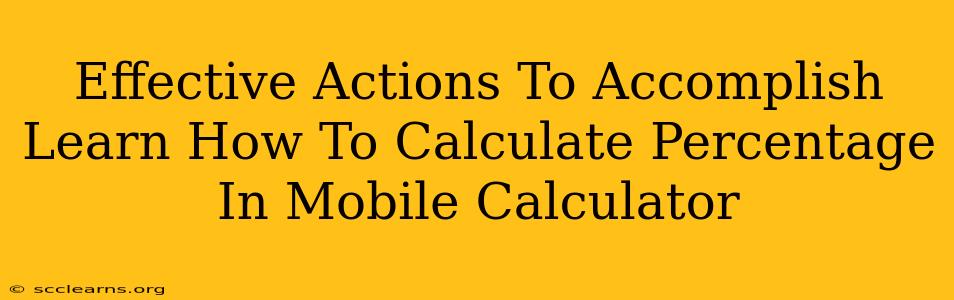Calculating percentages on your mobile calculator might seem straightforward, but knowing the most efficient methods can save you valuable time and effort. This guide provides effective actions to master percentage calculations on your mobile device, regardless of the calculator app you're using.
Understanding Percentage Calculations
Before diving into the methods, let's quickly review the basics. A percentage represents a fraction of 100. For example, 25% is equivalent to 25/100 or 0.25. Calculating a percentage involves finding a portion of a whole number.
Common Percentage Calculations:
- Finding a percentage of a number: This is the most common type of percentage calculation. For example, finding 15% of 200.
- Calculating the percentage increase or decrease: Determining the percentage change between two numbers.
- Finding the original number from a percentage: For instance, knowing that 20 is 40% of a number, finding the original number.
Methods to Calculate Percentage in Mobile Calculator
Most mobile calculators offer a percentage button (%); however, the functionality might differ slightly depending on the app or device. Here are the common approaches:
Method 1: Using the Percentage Button (%)
This is the most direct method if your calculator has a dedicated percentage button. The exact sequence might vary, but it generally works like this:
- Enter the base number: The number you want to find a percentage of.
- Multiply by the percentage: Enter the percentage value.
- Press the % button: This will automatically calculate the percentage of the base number.
Example: To find 15% of 200:
- Enter 200
- Multiply by 15
- Press the % button. The result will be 30.
Method 2: Using the Decimal Equivalent
If your calculator lacks a dedicated percentage button, convert the percentage to its decimal equivalent:
- Convert Percentage to Decimal: Divide the percentage by 100. For example, 15% becomes 0.15 (15 ÷ 100).
- Multiply: Multiply the base number by the decimal equivalent.
Example: To find 15% of 200:
- Convert 15% to 0.15
- Multiply 200 x 0.15 = 30
Method 3: Calculating Percentage Change
To calculate percentage increase or decrease:
- Find the difference: Subtract the original number from the new number.
- Divide: Divide the difference by the original number.
- Multiply by 100: Multiply the result by 100 to express it as a percentage.
Example: A price increased from $100 to $120. The percentage increase is calculated as:
- Difference: $120 - $100 = $20
- Divide: $20 / $100 = 0.2
- Multiply by 100: 0.2 x 100 = 20%
Tips for Accurate Percentage Calculations
- Double-check your input: Ensure you enter the correct numbers and operations.
- Understand the order of operations: If your calculation involves multiple operations, ensure you understand the order in which they are performed.
- Practice: The more you practice, the more comfortable and efficient you'll become.
Conclusion: Mastering Percentage Calculations on Your Mobile
By understanding these methods and practicing regularly, you can easily and efficiently calculate percentages using your mobile calculator. Remember to choose the method that best suits your calculator and the type of percentage calculation you're performing. With a little practice, this seemingly simple task will become second nature.