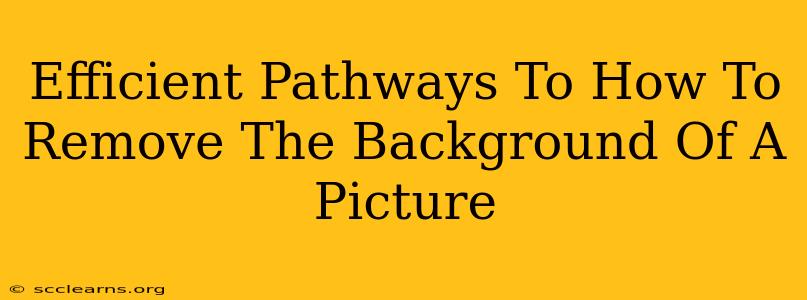Removing a picture's background is a common task for many, from social media managers to graphic designers. Luckily, there are numerous efficient methods available, ranging from simple online tools to sophisticated software. This guide explores several pathways to achieve this, catering to various skill levels and needs.
Quick & Easy Online Tools: Perfect for Casual Users
For those needing a quick and simple solution without the need for downloads or installations, several online tools offer impressive background removal capabilities. These are ideal for single image edits and don't require any technical expertise.
Strengths:
- Ease of Use: Intuitive interfaces require minimal learning curve.
- No Software Required: Access directly from your browser.
- Speed: Often provides almost instant results.
Weaknesses:
- Limited Functionality: Usually lacks advanced editing features found in dedicated software.
- Potential for Lower Quality: Results might not always be as precise as professional software.
- Internet Dependency: Requires a stable internet connection.
Some popular examples include: Remove.bg, Clipping Magic, and Adobe Express (formerly Adobe Spark). These tools often leverage AI to automatically detect and remove the background, making the process exceptionally fast.
Desktop Software: Precision & Control for Professionals
For users who require more control, precision, and advanced editing capabilities, dedicated desktop software offers a superior solution. These programs allow for detailed refinement and are suitable for large-scale projects.
Strengths:
- Precise Control: Offers fine-tuned adjustments for perfect background removal.
- Advanced Features: Includes tools for refining edges, color correction, and more.
- Batch Processing: Enables efficient processing of multiple images.
Weaknesses:
- Learning Curve: Requires time and effort to master the software's features.
- Cost: Most professional software requires a purchase or subscription.
- System Requirements: May require a powerful computer to run smoothly.
Popular choices include: Adobe Photoshop, GIMP (GNU Image Manipulation Program), and Affinity Photo. These programs offer a comprehensive set of tools for image editing, including powerful background removal capabilities. GIMP is a free and open-source alternative to Photoshop, providing many comparable features.
Mobile Apps: On-the-Go Background Removal
For those needing to remove backgrounds quickly on their smartphones or tablets, several mobile apps provide convenient solutions. These apps usually offer a good balance of ease of use and quality.
Strengths:
- Portability: Edit images anytime, anywhere.
- Ease of Use: Many offer simplified interfaces for quick edits.
- Integration: Often integrate seamlessly with other mobile apps and services.
Weaknesses:
- Limited Features: May not offer the same range of features as desktop software.
- Potential for Lower Resolution: Results may not be as sharp as those from desktop programs, especially for large images.
Examples include apps available on both iOS and Android platforms. Look for apps specifically designed for background removal, paying attention to user reviews and ratings to gauge their effectiveness.
Optimizing Your Workflow for Background Removal
Regardless of the method you choose, optimizing your workflow can significantly improve your efficiency. Consider these tips:
- High-Resolution Images: Start with high-resolution images for the best results.
- Image Preparation: Ensure your subject is well-lit and clearly defined against the background.
- Fine-Tuning: Always refine the edges to ensure a clean and seamless result.
- Experimentation: Try different tools and techniques to find the best approach for your specific needs.
By understanding the different pathways available and optimizing your workflow, you can efficiently remove backgrounds from your pictures, enhancing their visual appeal and overall impact. Remember to choose the method that best suits your skills, resources, and the specific requirements of your project.