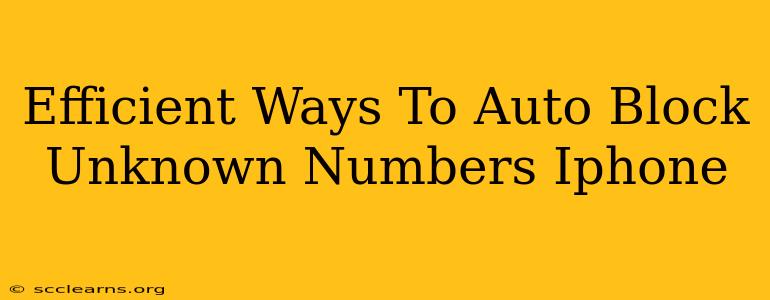Are you tired of unwanted calls and texts from unknown numbers clogging up your iPhone? The constant barrage of robocalls, telemarketers, and potential scams can be incredibly frustrating. Fortunately, iOS offers several built-in features and third-party apps to help you efficiently auto-block unknown numbers on your iPhone. This guide will walk you through the most effective methods, ensuring peace and quiet on your device.
Utilizing iOS's Built-in Features
Apple provides several powerful tools to manage unwanted calls and texts directly within your iPhone's settings. These are excellent starting points for blocking unknown numbers efficiently.
1. Silence Unknown Callers: This is the simplest and most immediate solution. It silences calls from numbers not in your contacts list, sending them directly to voicemail.
- How to enable it: Go to Settings > Phone > Silence Unknown Callers and toggle the switch to the "on" position.
Pros: Simple to activate, immediately reduces unwanted calls. Cons: Doesn't block the calls entirely; you'll still see them in your recent calls list. You might miss important calls from unknown numbers.
2. Block Specific Numbers: If you know the numbers you want to block, this is a direct and effective method.
- How to block a number: Open the Phone app, go to Recents, find the number you want to block, tap the "i" icon next to the number, and then tap Block this Caller.
Pros: Directly blocks calls and messages from a specific number. Cons: Requires manually identifying and blocking each number; not efficient for a large volume of unknown calls.
Leveraging Third-Party Apps for Advanced Blocking
While iOS's built-in features are helpful, third-party apps offer more comprehensive and automated solutions for blocking unknown numbers. These apps often provide additional features like call identification and spam detection.
Note: Always research and download apps from reputable sources like the App Store to ensure security and privacy.
3. Call Blocking Apps: Many apps specialize in identifying and blocking spam calls and unknown numbers. These apps often utilize community-based databases to identify potential threats and add them to your block list automatically.
Features to look for: Real-time spam detection, reverse phone lookup, customizable blocking rules, and a user-friendly interface.
Pros: Automated blocking, enhanced spam detection, additional features like caller ID. Cons: Requires downloading and using a third-party app, may require access to your contacts and call logs.
4. Using Your Carrier's Services: Some mobile carriers offer built-in call blocking features or partnerships with call-blocking apps. Check with your carrier for available options.
Pros: Might be integrated directly into your carrier's billing and services. Cons: Features and availability vary widely depending on your carrier.
Optimizing Your Blocking Strategy
For optimal results, consider a multi-pronged approach combining the iOS features with a third-party app. This allows you to leverage the simplicity of the built-in options while benefiting from the advanced capabilities of specialized apps.
Remember to regularly review your blocked numbers list and update your settings to ensure the continued effectiveness of your blocking strategy. Staying informed about new spam tactics and updating your apps is also crucial.
By implementing these efficient methods, you can significantly reduce the number of unwanted calls and texts on your iPhone, regaining control over your communication and enjoying a more peaceful mobile experience.