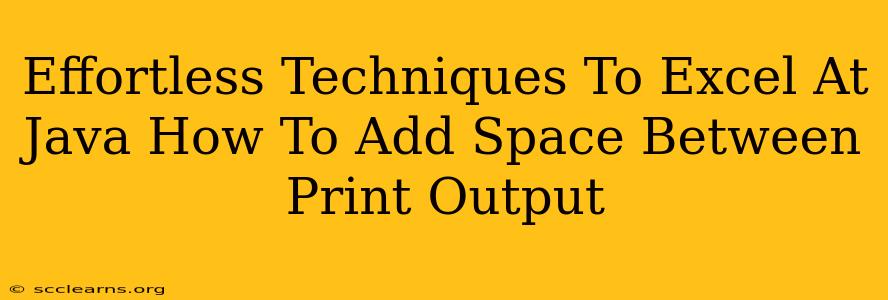Java's System.out.println() method is a staple for displaying output, but sometimes you need more control over formatting. Adding space between your printed lines can significantly improve readability and the overall presentation of your program's output. Let's explore several effortless techniques to achieve this.
Mastering the Art of Spacing in Java Output
This guide covers various methods for adding space between lines printed using System.out.println(). We will go beyond the basics and delve into techniques for more sophisticated control over your output's appearance.
1. The Simple println() Approach: The Easiest Way to Add a Blank Line
The most straightforward way to add space is to simply use an extra System.out.println() statement. This inserts a blank line between your existing output.
System.out.println("This is line 1");
System.out.println(); // This adds a blank line
System.out.println("This is line 3");
This is perfect for simple spacing needs and is highly readable in your code.
2. Using printf() for Precise Formatting Control: Advanced Spacing Techniques
The printf() method offers greater control, allowing you to specify the exact formatting of your output. You can use newline characters (\n) to control line breaks and add extra blank lines as needed. This is especially useful when combining text and numbers.
System.out.printf("This is line 1%n%nThis is line 3%n", "");
The %n sequence represents a platform-independent newline character. Two %n%n sequences are used here to add two blank lines.
Understanding printf()'s versatility: printf() allows for more sophisticated formatting beyond simple line breaks, enabling you to control alignment, number of decimal places, and more. This increases your program's aesthetic appeal and readability.
3. Leveraging String Manipulation: Building Custom Output
For complex spacing requirements or dynamically generated output, you can construct strings with embedded newline characters:
String output = "Line 1\n\nLine 3"; // \n adds a new line, \n\n adds two
System.out.println(output);
This offers a high degree of flexibility, especially when dealing with varying amounts of space based on program conditions.
4. Using External Libraries: Exploring Advanced Formatting Options
While not strictly necessary for basic spacing, external libraries like Apache Commons Text provide advanced formatting capabilities. These libraries can simplify complex formatting tasks and improve code maintainability. However, for basic spacing, the methods above are generally sufficient.
Boosting Your Java Skills: Beyond Basic Spacing
Mastering these spacing techniques enhances your Java programming skills. Clean, well-formatted output significantly improves the usability and overall quality of your Java applications. Remember that clear, concise output makes your programs easier to understand and debug.
Remember to choose the method that best suits your needs. For simple spacing, println() is sufficient. For more control, printf() is your best choice. String manipulation offers maximum flexibility for dynamic output generation. Consider external libraries only if you need advanced formatting functionalities beyond the basics. By mastering these techniques, you will write more readable and professional Java code.