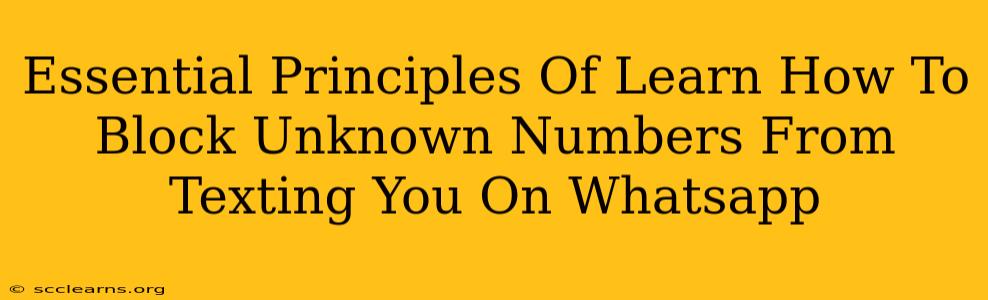Are you tired of receiving unwanted messages from unknown numbers on WhatsApp? It's a common frustration, but thankfully, there are effective ways to regain control of your messaging experience. This guide outlines the essential principles for blocking unknown numbers on WhatsApp, ensuring your peace of mind and privacy.
Understanding WhatsApp's Privacy Settings
Before diving into blocking specific numbers, understanding WhatsApp's built-in privacy features is crucial. These settings allow you to control who can add you to groups, see your "last seen" status, and more. Optimizing these settings is a proactive step in reducing unwanted contact.
Key Privacy Settings to Review:
- Who can add me to groups?: Change this setting to "My Contacts" to prevent strangers from adding you to unsolicited groups.
- Who can see my About?: Restricting this to "My Contacts" limits who can view your profile information.
- Who can see my profile photo?: Similar to "About," control who can see your profile picture.
- Who can see my last seen?: Choose "Nobody" or "My Contacts" to keep your online status private.
Blocking Specific Unknown Numbers
When an unknown number persistently texts you, blocking is the most effective solution. WhatsApp makes this process straightforward:
Step-by-Step Blocking Instructions:
- Open the chat: Locate the chat with the unknown number.
- Access the chat info: Tap the unknown number at the top of the chat screen.
- Select "Block": This option will typically be presented clearly within the chat info menu.
- Confirm the block: WhatsApp will often provide a confirmation message to ensure you intended to block the number.
Important Note: Blocking a number will prevent them from contacting you via WhatsApp. They will not receive any notification about being blocked.
Utilizing WhatsApp's Reporting Feature
If you believe the unknown number is sending spam or engaging in harmful behavior, reporting the number to WhatsApp is highly recommended. This helps WhatsApp identify and address problematic accounts.
How to Report a Number:
This process often varies slightly depending on your WhatsApp version, but generally involves:
- Open the chat: Access the chat with the unwanted number.
- Find the report option: Look for a "Report" button within the chat info or three-dot menu.
- Follow on-screen instructions: WhatsApp will guide you through the reporting process, often asking for additional information about the nature of the unwanted messages.
Preventing Future Unwanted Messages
Proactive measures can significantly reduce the likelihood of receiving unwanted messages in the future.
Best Practices:
- Be cautious about sharing your number: Only provide your WhatsApp number to trusted individuals and organizations.
- Review your contact list regularly: Remove any contacts you no longer recognize or trust.
- Use strong privacy settings (as outlined above): This is your first line of defense against unwanted messages.
By implementing these essential principles, you can effectively manage unwanted messages from unknown numbers on WhatsApp, ensuring a safer and more positive messaging experience. Remember, prioritizing your privacy and security online is paramount.