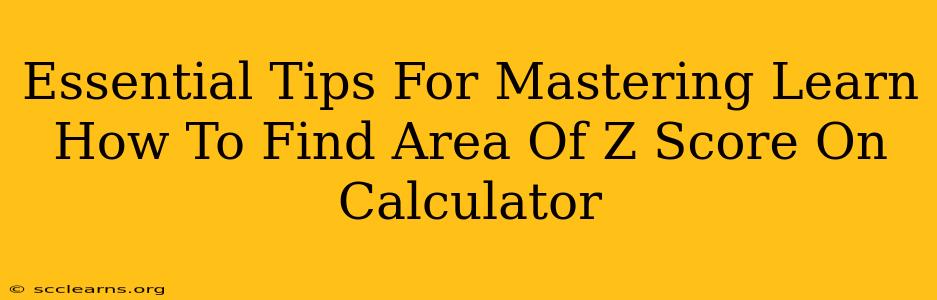Finding the area under a Z-score on a calculator is a crucial skill in statistics. Whether you're dealing with normal distributions, hypothesis testing, or confidence intervals, understanding how to calculate these areas is essential. This guide provides essential tips and tricks to master this important statistical technique.
Understanding Z-Scores and Area
Before diving into calculator techniques, let's clarify the concepts. A Z-score, also known as a standard score, indicates how many standard deviations a data point is from the mean of a distribution. A positive Z-score signifies a value above the mean, while a negative Z-score represents a value below the mean. The area under the curve associated with a Z-score represents the probability of observing a value less than or equal to that Z-score.
Key Differences Between Different Calculators
Different calculators have slightly different methods for calculating Z-score areas. Common calculators include:
- TI-83/84: These are popular graphing calculators widely used in statistics courses.
- TI-Nspire: Another graphing calculator from Texas Instruments with similar functionality.
- Casio fx-991EX: A powerful scientific calculator with advanced statistical capabilities.
- Online Calculators: Numerous free online Z-score calculators are available.
It's crucial to consult your calculator's manual for specific instructions. The general steps, however, remain consistent across most models.
Step-by-Step Guide: Finding Z-Score Area
The process typically involves these steps, although the exact button presses will vary depending on your calculator model:
-
Access the Statistical Functions: Locate the statistical menu or mode on your calculator. This is often indicated by a symbol like "STAT" or a similar icon.
-
Select the Normal Distribution Function: Within the statistics menu, you should find a function related to the normal distribution. This is often labeled "normalcdf" (cumulative normal distribution function) or a similar term.
-
Input the Z-score: Enter the Z-score you want to find the area for. Remember to include the negative sign if the Z-score is negative.
-
Specify the Lower and Upper Bounds (if necessary): Some calculators require you to define the lower and upper bounds of the area you wish to calculate. For the area below a Z-score, the lower bound is typically -∞ (negative infinity), often represented as a very small number like -10^99, and the upper bound is your Z-score.
-
Calculate: Execute the function to obtain the area under the curve up to the specified Z-score.
Troubleshooting Common Issues
- Incorrect Mode: Ensure your calculator is in the correct statistical mode before attempting the calculation.
- Input Errors: Double-check your input values to avoid errors. Pay close attention to negative signs.
- Understanding the Output: The result represents the probability of observing a value less than or equal to your Z-score. Remember this represents the area to the left of the Z-score on the standard normal curve.
Mastering Z-Score Calculations: Practice Makes Perfect
Consistent practice is key to mastering Z-score calculations. Try working through various examples, including both positive and negative Z-scores. Use online resources and practice problems to build your proficiency.
Advanced Techniques and Applications
Once you've mastered the basics, explore more advanced applications:
- Finding the area between two Z-scores: This involves using the normalcdf function with appropriate lower and upper bounds.
- Finding the Z-score corresponding to a given area: This is the inverse problem and often requires the "invNorm" or similar function on your calculator.
By understanding the underlying principles and practicing regularly, you can confidently use your calculator to find the area of any Z-score, enabling you to confidently tackle a wide array of statistical problems. Remember to consult your calculator's manual for model-specific instructions.