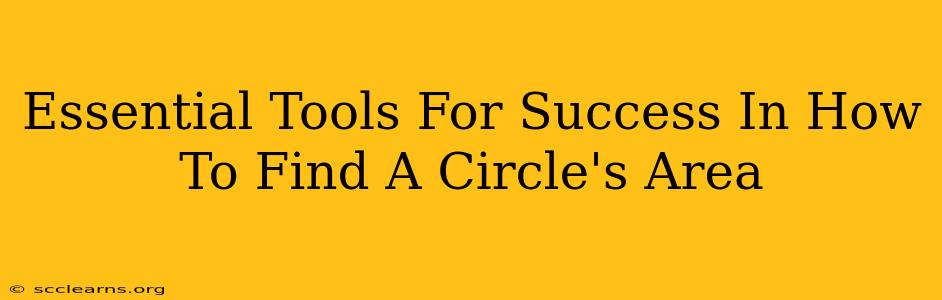Finding the area of a circle is a fundamental concept in geometry, applicable in various fields from architecture and engineering to data science and everyday life. Mastering this calculation requires understanding the formula and potentially utilizing a few helpful tools. This guide will cover both the theoretical and practical aspects, ensuring you're equipped to tackle any circle area problem with confidence.
Understanding the Formula: The Heart of the Calculation
The cornerstone of finding a circle's area is the formula: Area = πr²
Where:
- A represents the area of the circle.
- π (pi) is a mathematical constant, approximately 3.14159. For most calculations, using 3.14 is sufficient, but for higher accuracy, use your calculator's π function.
- r represents the radius of the circle (the distance from the center of the circle to any point on the edge).
Therefore, to find the area, you simply need to know the radius. If you're given the diameter (the distance across the circle through the center), remember that the radius is half the diameter (r = d/2).
Essential Tools to Aid Your Calculations
While the formula itself is straightforward, utilizing the right tools can significantly improve accuracy and efficiency, especially when dealing with multiple calculations or complex problems.
1. Calculator: Your Primary Computational Ally
A basic calculator is sufficient for most area calculations. However, a scientific calculator offers advantages such as a dedicated π button for improved precision and potentially faster calculation of more complex geometric problems involving circles.
2. Measuring Tools: Obtaining the Radius
Accurately measuring the radius or diameter is crucial. The appropriate measuring tool depends on the context:
- Ruler or Tape Measure: Ideal for measuring circles drawn on paper or physical objects with straight edges.
- Caliper: Provides highly accurate measurements, particularly useful for smaller or irregularly shaped circular objects. Digital calipers offer even greater precision.
- Software/Digital Tools: For images or digital representations of circles, image editing software or specialized geometry software can provide accurate radius measurements.
3. Geometry Software (Optional but Helpful)
Programs like GeoGebra or specialized CAD software offer advanced functionalities:
- Interactive Circle Creation: You can create circles with specified radii or diameters, directly calculating the area.
- Area Calculation Features: Many programs include built-in functions for automatically calculating the area of shapes, including circles, based on input parameters.
Practical Applications & Problem-Solving Strategies
Let's look at how to use these tools in a real-world scenario.
Example Problem: Find the area of a circular garden with a diameter of 10 meters.
Solution:
- Determine the radius: Radius (r) = Diameter (d) / 2 = 10 meters / 2 = 5 meters
- Apply the formula: Area = πr² = π * (5 meters)² = 25π square meters
- Calculate the area: Using π ≈ 3.14, Area ≈ 78.5 square meters. A scientific calculator will provide a more precise answer.
Mastering Circle Area Calculations: A Summary
Finding the area of a circle is a fundamental skill. By understanding the formula, utilizing appropriate measuring tools, and leveraging the power of a calculator or geometry software, you can confidently tackle any problem involving circle area calculations. Remember to always double-check your measurements and calculations to ensure accuracy. Practice is key to mastering this concept and developing a strong understanding of geometric principles.