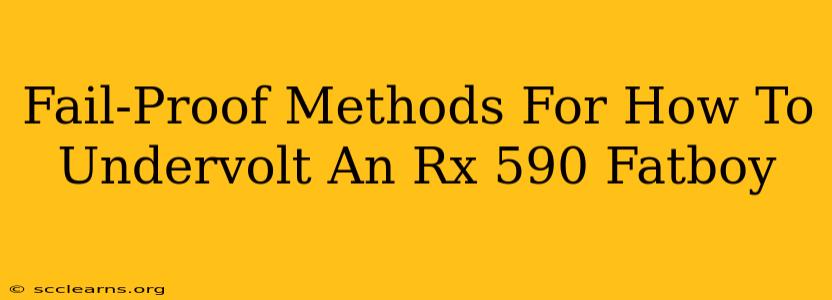The RX 590 Fatboy, a powerful graphics card, can benefit significantly from undervolting. This process lowers the voltage supplied to the GPU, reducing heat and power consumption while maintaining—or even slightly improving—performance. This guide outlines fail-safe methods to undervolt your RX 590 Fatboy, ensuring a stable and efficient system.
Understanding Undervolting
Before diving into the process, it's crucial to understand what undervolting entails. Essentially, you're reducing the voltage delivered to your GPU's core. This results in lower power draw and reduced temperatures, leading to a quieter and potentially longer-lasting card. While performance might not always increase dramatically, you'll often find it stable or even slightly better due to reduced heat-related throttling. The key is to find the sweet spot—the lowest stable voltage.
Tools You'll Need
To effectively undervolt your RX 590 Fatboy, you'll need the right tools. The most popular and user-friendly is AMD Radeon Software Adrenalin Edition. This software allows for relatively simple voltage adjustments without needing third-party applications. However, more advanced users may prefer other utilities.
Method 1: Undervolting with AMD Radeon Software
This is the recommended method for most users due to its simplicity and built-in safety features.
Step-by-Step Guide:
-
Install the Latest Drivers: Ensure you have the latest version of AMD Radeon Software Adrenalin Edition installed. Outdated drivers can lead to instability.
-
Access the Performance Tuning Tab: Open the software and navigate to the Performance tab. You should find an option for "Tuning" or something similar.
-
Locate the Voltage Control: Within the performance tuning options, look for voltage control settings. These might be labeled differently depending on the driver version, but the functionality remains the same.
-
Adjust the Voltage: Carefully reduce the voltage in small increments (e.g., 25mV). Start conservatively. Don't drastically reduce the voltage in one go.
-
Testing for Stability: After each voltage adjustment, test the stability. Run demanding games or benchmarks like Unigine Heaven or 3DMark Time Spy. Monitor for artifacts (visual glitches), crashes, or performance drops. If any issues occur, revert to the previous, stable voltage setting.
-
Iterative Process: Continue adjusting the voltage, testing after each change, until you reach the lowest stable voltage. This is an iterative process, requiring patience and careful observation. Document your findings to easily track your progress.
-
Save and Enjoy: Once you've found your sweet spot, save the profile. Now your RX 590 Fatboy will run cooler and more efficiently.
Method 2: Using Third-Party Software (Advanced Users)
While AMD Radeon Software is generally sufficient, more advanced users might consider third-party tools like MSI Afterburner or WattMan. These offer more granular control, but require more technical expertise. Incorrect settings can potentially damage your hardware. Proceed with caution!
Important Considerations with Third-Party Tools:
- Research Thoroughly: Before using any third-party software, thoroughly research its usage and potential risks.
- Backup Your BIOS: Before making any significant changes, create a backup of your BIOS settings. This allows you to revert to the original settings if something goes wrong.
- Proceed Slowly: As with AMD Radeon Software, proceed with small incremental adjustments and test frequently.
Monitoring Temperatures and Performance
Regardless of the method chosen, constantly monitor your GPU's temperature and performance. Use monitoring software like HWMonitor or MSI Afterburner to track these crucial metrics. This will help you identify potential issues and fine-tune your undervolting settings.
Conclusion
Undervolting your RX 590 Fatboy is a rewarding process that can significantly improve its efficiency and longevity. By following these fail-safe methods and prioritizing stability, you can enjoy a cooler, quieter, and potentially faster graphics card. Remember to always proceed cautiously and prioritize stability over extreme performance gains.