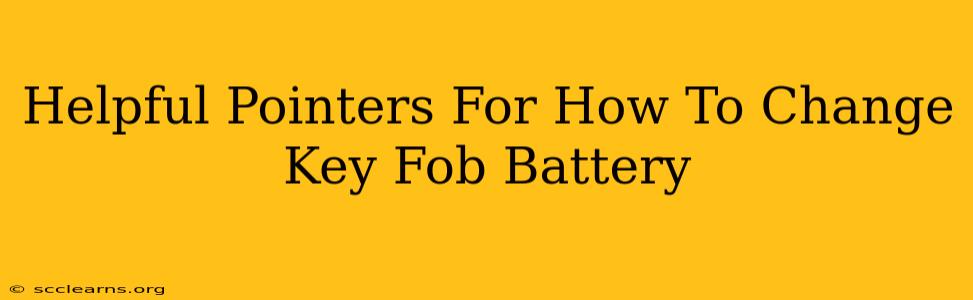Changing your car key fob battery might seem daunting, but it's a simple process that can save you a trip to the dealership and some money. This guide provides helpful pointers to make the process smooth and easy, regardless of your car's make and model.
Identifying Your Key Fob Type
Before you begin, identify your key fob type. There are several common designs:
- Simple Button Fobs: These usually have a single button or a small number of buttons and often open with a simple press. The battery is usually accessible by sliding a cover open.
- Flip Key Fobs: These fold open to reveal a metal car key. The battery compartment is typically located behind the key blade or under a small cover.
- Smart Key Fobs: These often have more buttons and may need to be synced to your car after a battery change. Check your car's manual for specific instructions.
Tools You'll Likely Need
You'll probably need only a few tools:
- A small flat-head screwdriver: This is the most common tool needed to pry open battery compartments.
- A new battery: Crucially, know the battery type your key fob uses. This information is often printed on the old battery or inside the key fob itself. Common types include CR2032, CR2016, and others. Purchasing the correct battery is vital.
Step-by-Step Guide to Changing Your Key Fob Battery
While the exact steps vary depending on your key fob's design, here's a general approach:
1. Locate the Battery Compartment
Carefully examine your key fob. The battery compartment is usually indicated by a small seam or a release button. It might be on the back, side, or even require flipping the key open.
2. Open the Compartment
Gently use your flat-head screwdriver (or your fingernail if there's a release button) to pry open the compartment. Avoid excessive force, as you could damage your key fob.
3. Remove the Old Battery
Once the compartment is open, the old battery should be visible. Gently remove it, paying attention to its orientation (positive and negative sides).
4. Insert the New Battery
Carefully insert the new battery, making sure it's oriented correctly. The positive (+) side should match the positive marking inside the compartment.
5. Close the Compartment
Gently push the compartment closed. It should snap shut securely.
Troubleshooting and Important Considerations
- Key Fob Not Working After Battery Change: If your key fob still doesn't work after changing the battery, double-check the battery's orientation. If it still doesn't work, your key fob might need to be re-synced with your car. Consult your car's owner's manual for instructions on how to do this.
- Battery Type: Always use the correct battery type. Using the wrong battery can damage your key fob.
- Getting Stuck: If you're having difficulty opening the battery compartment, consult your car's owner's manual or search online for a video tutorial specific to your car model. There are plenty of helpful videos available!
Boosting Your Online Presence: SEO Tips
Want to write content that ranks higher on search engines? Here's how:
- Keyword Research: Use tools like Google Keyword Planner to find relevant keywords people search for. Naturally incorporate these keywords throughout your content.
- High-Quality Content: Focus on creating in-depth, informative, and engaging content.
- On-Page Optimization: Optimize your title tags, meta descriptions, and header tags (H1, H2, H3) with relevant keywords.
- Backlinks: Build high-quality backlinks from reputable websites to increase your website's authority.
By following these tips, you can easily change your car key fob battery and improve your search engine rankings! Remember to always consult your vehicle's owner's manual for specific instructions.