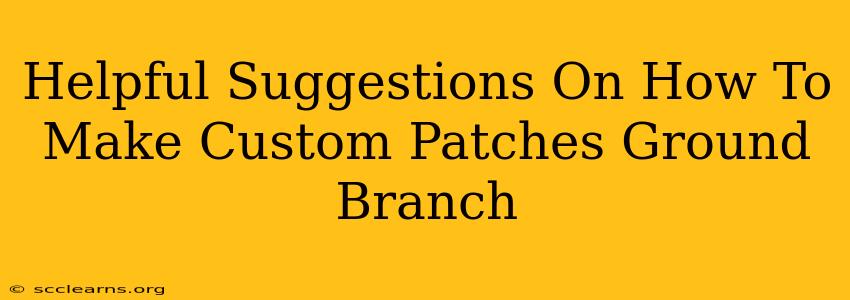Ground Branch, with its tactical gameplay and immersive atmosphere, offers a unique opportunity for personalization. Many players enhance their experience by creating and using custom patches. This guide will provide helpful suggestions on how to design and produce your own Ground Branch patches, ensuring they meet the high standards of quality and realism the game is known for.
Understanding Ground Branch Patch Design
Before diving into the creation process, let's consider the aesthetic aspects of Ground Branch patches. Success lies in understanding the game's visual style and incorporating elements that blend seamlessly with the in-game aesthetic.
Key Design Elements:
- Realism: Ground Branch prioritizes realism. Your patch designs should reflect this, avoiding overly cartoonish or fantastical elements. Think about the patches used by real-world military and tactical units.
- Simplicity: Avoid overly cluttered designs. A clean, simple design with a few key elements is often more effective and visually appealing. Remember, small details are important but excessive detail can get lost at a smaller scale.
- Color Palette: Stick to a limited color palette. Avoid using too many vibrant or clashing colors. Muted tones and subdued colors often work best. Consider the context – a subdued patch on a dark uniform needs to be legible and identifiable.
- Symbolism: Use meaningful symbols and imagery. Think about what you want your patch to represent. Is it your unit's emblem? A personal achievement? A specific mission? The symbolism needs to be clear and concise.
Creating Your Ground Branch Custom Patch Design
Now that we understand the design considerations, let's explore the creation process. There are several options for designing your custom Ground Branch patches:
Digital Design Software:
- Adobe Photoshop/Illustrator: Professional-grade software offering unparalleled control and precision. Ideal for complex designs and detailed artwork. Learning curve can be steep.
- GIMP (GNU Image Manipulation Program): A free and open-source alternative to Photoshop, offering many similar features. Great for beginners learning the ropes of digital design.
- Inkscape: A free and open-source vector graphics editor, useful for creating scalable designs that look crisp at any size.
Tips for Digital Design:
- High Resolution: Design at a high resolution to ensure your patch looks sharp when printed.
- Vector Formats: Whenever possible, use vector formats (like SVG or AI) for designs that can be scaled without losing quality.
- Color Modes: Ensure your color mode is CMYK if you're planning on professional printing.
Finding Inspiration:
- Military Patches: Browse online resources and images of real military and tactical unit patches for inspiration on design styles, color palettes, and symbolism.
- Ground Branch Community: Explore the Ground Branch community forums and social media for examples of player-made patches.
- Online Patch Makers: There are websites which provide easy-to-use templates and tools for creating patch designs.
Manufacturing Your Ground Branch Patches
Once your design is complete, you need to get it manufactured. Several options are available:
- Online Patch Makers: Many online companies specialize in custom patch production. These often offer various sizes, materials, and stitching options. Carefully review their samples and customer reviews before placing an order.
- Local Embroidery Shops: Check your local area for embroidery shops that might offer custom patch creation services. This can allow for more personalized attention and potentially faster turnaround times.
Important Considerations for Manufacturing:
- Material Selection: Choose a durable material suitable for the patch’s intended use. Common options include woven patches, embroidered patches, and PVC patches. Each has its pros and cons regarding durability and cost.
- Backing: Consider adding a hook-and-loop backing to allow the patches to attach easily to your clothing and gear.
- Quantity: Ordering in larger quantities usually results in lower per-unit costs. However, it's important to estimate the number of patches you actually need.
By following these steps and paying attention to detail, you can create custom patches that enhance your Ground Branch experience and showcase your unique style and in-game identity. Remember to always check the game's rules and guidelines regarding custom content before using your patches online.