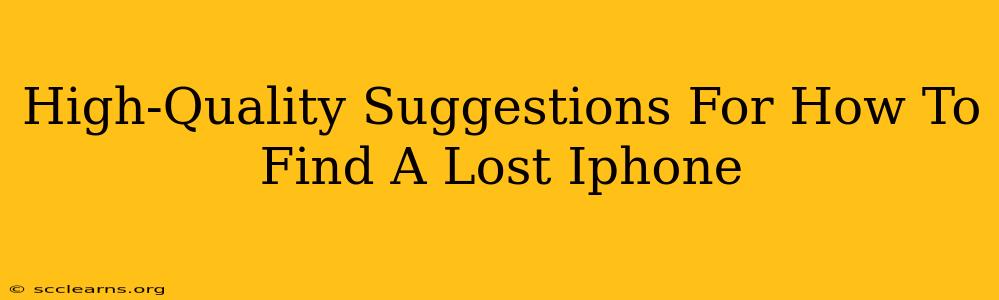Losing your iPhone is a panic-inducing experience, but thankfully, Apple has built-in features to help you locate it. This guide provides high-quality suggestions on how to find your lost iPhone, covering everything from immediate actions to preventative measures. Let's dive in!
Immediate Actions: What to Do Right Now
The first few minutes after realizing your iPhone is missing are crucial. Here's what you should do immediately:
1. Use Find My iPhone:
This is your first and most powerful tool. If your iPhone is turned on and connected to the internet (Wi-Fi or cellular data), you can locate it on a map using Apple's "Find My" app on another device or through iCloud.com. Find My shows the iPhone's location and offers options to play a sound, put it in Lost Mode, or erase all data.
- Playing a sound: Even if your iPhone is on silent, this will help you locate it nearby.
- Lost Mode: This locks your device with a passcode and displays a custom message with your contact information.
- Erase iPhone: This is a last resort, erasing all data on your device to protect your privacy if you believe it's irrecoverably lost or stolen.
2. Check Your Recent Locations:
If you've used features like Apple Maps or other location-based apps, review your recent locations to get an idea of where you might have last had your iPhone.
3. Contact Your Carrier:
In case your iPhone was stolen, contacting your carrier to suspend service can prevent unauthorized use and potential charges.
Preventative Measures: Protecting Your iPhone
Proactive steps significantly reduce the risk of losing your iPhone or facing data breaches.
1. Enable Find My:
Ensure Find My iPhone is activated in your device's settings. This is the bedrock of recovering your lost device.
2. Regular Backups:
Back up your iPhone regularly to iCloud or your computer. This ensures you can restore your data even if your device is lost or damaged.
3. Strong Passcode:
Use a strong and unique passcode to prevent unauthorized access.
4. Use a Tracking App (In Addition to Find My):
While Find My is excellent, consider using a third-party tracking app as an extra layer of security. This can provide additional features or functionality.
5. Be Mindful of Your Surroundings:
Pay attention to where you place your iPhone to prevent accidental loss or theft.
Beyond the Basics: Advanced Tips
1. Utilize Family Sharing:
If you're part of a Family Sharing group, other family members can help locate your iPhone through their devices.
2. Check Nearby Devices:
Sometimes, your iPhone might be nearby but hidden. Try using the Find My app's "Nearby" feature to pinpoint its precise location.
3. Contact Local Authorities:
If you suspect theft, immediately report it to the police. They may be able to assist in recovering your device.
Conclusion: Stay Prepared
Losing your iPhone is stressful, but by following these suggestions, you'll significantly increase your chances of recovering it. Remember, proactive measures are key to preventing loss and ensuring your data remains safe. By combining immediate action with preventative strategies, you can stay ahead of the curve and protect your valuable device.