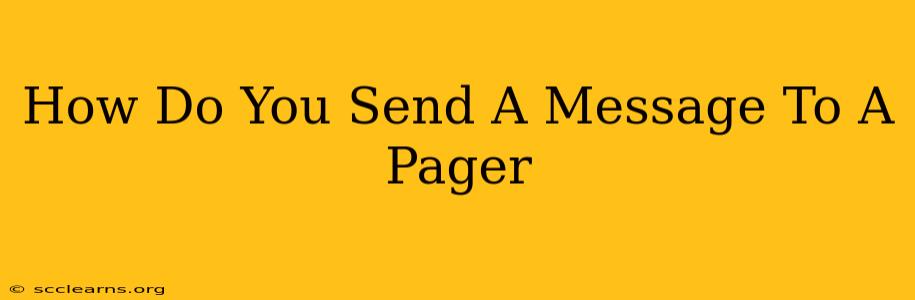Sending a message to a pager might seem like a relic of the past, but in certain industries – healthcare, security, and some manufacturing – pagers still play a vital role due to their reliability and wide coverage. While texting directly to a pager isn't possible like with a smartphone, there are specific methods to send messages. Let's explore them.
Understanding Pager Messaging Systems
Before we delve into how to send a message, it's crucial to understand what you're sending it to. Not all pagers are created equal; different systems use different protocols. The method you'll use depends entirely on your pager's service provider and the type of pager. This usually involves using a dedicated messaging system, either through a web interface or a specialized application.
Key Factors Affecting Message Sending:
- Pager Type: Numeric pagers only display numbers, while alphanumeric pagers can display short text messages. This greatly impacts the message you can send.
- Service Provider: Each provider (like Paging Network, for example) has its own specific system for sending messages. They'll typically provide instructions or a platform for this.
- Message Format: Some systems have character limitations, while others support more advanced features.
Common Methods for Sending Pager Messages
Here are the most common ways to transmit messages to pagers:
1. Using a Web-Based Interface
Many paging service providers offer a web portal. This usually involves:
- Logging In: Accessing the provider's website with your credentials (often a username and password).
- Entering Recipient Information: Specifying the pager number or ID.
- Composing the Message: Typing your message within any character limits defined by the system.
- Sending the Message: Clicking a "Send" button or similar action.
This method is often the most straightforward and widely available.
2. Utilizing a Dedicated Mobile App
Some providers have mobile applications (for iOS and Android) that provide the same functionality as their web interface, allowing you to send messages directly from your smartphone. These apps often offer additional features for managing multiple pager contacts and message history.
3. Employing Third-Party Integration (Less Common)
In some sophisticated systems, pager messaging may be integrated into other platforms, such as hospital management systems or dispatch software. This integration often streamlines the process and allows for automated messaging. However, this is dependent on the specific setup.
Tips for Effective Pager Messaging
- Keep it Concise: Pagers have display limitations. Prioritize brevity and clarity. Use abbreviations where appropriate.
- Urgent Messages Only: Reserve pager use for truly critical situations. Excessive messaging can overwhelm the recipient and lead to missed important alerts.
- Verify the Number: Ensure you have the correct pager number before sending. An incorrect number means your message won't reach its destination.
- Review the Provider's Instructions: Always consult your paging service provider's guidelines and documentation. They'll provide the most up-to-date information on their messaging system.
Conclusion
Sending a message to a pager requires using a specific method provided by your paging service provider, whether that's a web portal or a dedicated app. Always prioritize clarity, brevity, and using the system correctly. While less common than texting, pager systems remain relevant where reliable, wide-reaching communication is paramount.