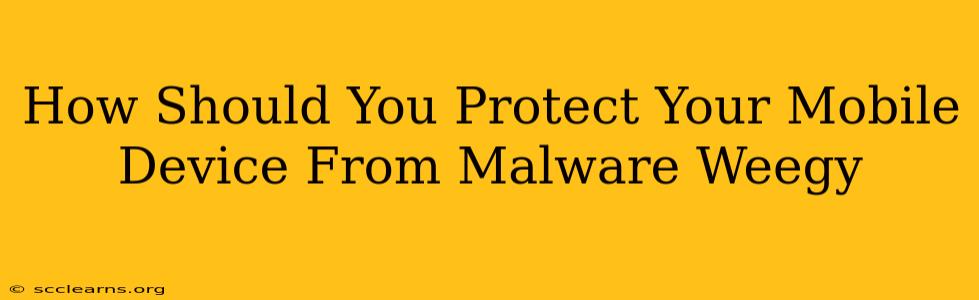Mobile malware is a serious threat, capable of stealing your personal data, tracking your location, and even crippling your device. Protecting your phone or tablet requires a multi-layered approach. This guide will walk you through the essential steps to keep your mobile device safe from malicious software.
Essential Steps to Shield Your Mobile Device from Malware
Here's a breakdown of the most crucial actions you can take to minimize your risk:
1. Keep Your Software Updated
This is paramount. Regularly update your operating system (iOS or Android) and all your apps. Updates often include crucial security patches that plug vulnerabilities malware could exploit. Enable automatic updates whenever possible to ensure you're always running the latest, most secure versions.
2. Download Apps from Official App Stores Only
Avoid downloading apps from unofficial sources or third-party app stores. These sources often lack proper security checks, making them breeding grounds for malware. Stick to Google Play Store for Android and the Apple App Store for iOS. This significantly reduces your exposure to malicious apps.
3. Be Wary of Phishing Attempts
Phishing attacks often try to trick you into clicking malicious links or downloading harmful files disguised as legitimate content. Be cautious of suspicious emails, texts, or social media messages, especially those requesting personal information or login details. Never click links from unknown senders.
4. Enable Strong Passwords and Biometric Authentication
Use strong, unique passwords for all your accounts, and consider enabling biometric authentication (fingerprint or face ID) for extra security. Avoid reusing passwords across different platforms.
5. Be Mindful of Public Wi-Fi
Public Wi-Fi networks are notoriously insecure. Avoid accessing sensitive information (banking, shopping, etc.) on public Wi-Fi. Consider using a VPN (Virtual Private Network) to encrypt your connection if you must use public Wi-Fi. A VPN masks your IP address and encrypts your data, making it harder for attackers to intercept your information.
6. Install a Reputable Mobile Security App
A good mobile security app can provide real-time protection against malware, phishing attempts, and other threats. These apps often include features like antivirus scans, anti-phishing filters, and app permission management. Research different apps and choose one with high ratings and positive reviews.
7. Regularly Back Up Your Data
Regularly backing up your data to the cloud or an external drive is crucial. This ensures that even if your device is compromised, you won't lose your valuable information.
8. Educate Yourself and Stay Vigilant
Staying informed about the latest mobile security threats is vital. Read security news and blogs, and be aware of common malware tactics. A cautious and informed approach is your best defense.
Recognizing the Signs of Malware Infection
Knowing the signs of a malware infection can help you react quickly. Look out for:
- Unexpected data usage: A sudden spike in data consumption could indicate a malicious app sending information.
- Slow performance: Malware can significantly slow down your device.
- Overheating: Excessive device heating can be a sign of malicious activity.
- Unfamiliar apps: If you find apps you didn't install, your device might be infected.
- Pop-up ads: Excessive pop-up ads, especially those difficult to close, suggest a problem.
By diligently following these steps, you can dramatically reduce your risk of falling victim to mobile malware and keep your valuable data safe. Remember, prevention is always better than cure.