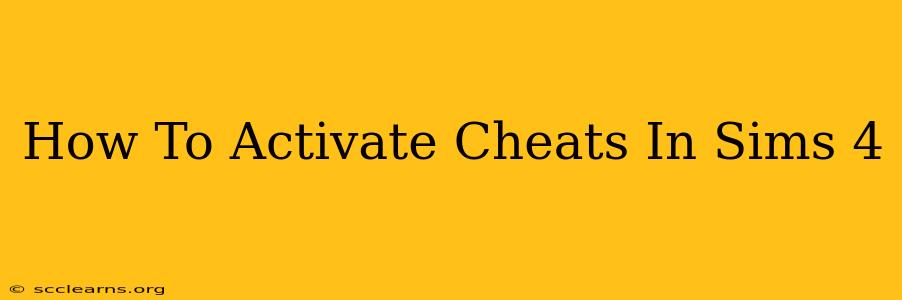The Sims 4 offers a wealth of possibilities, but sometimes you need a little extra help to achieve your desired outcome. That's where cheats come in! Activating cheats in Sims 4 unlocks a world of possibilities, from fulfilling your Sim's every whim to altering gameplay mechanics. This guide will walk you through the simple steps to enable and use cheats, transforming your Sims 4 experience.
Enabling Cheats in Sims 4
Before you can start using cheats, you need to enable the cheat console. This is done differently depending on whether you're playing on a PC or Mac.
PC (Windows)
- Open the game: Launch The Sims 4 and navigate to the household or lot you wish to modify.
- Press the key combination: While in game, hold down the Ctrl + Shift + C keys simultaneously. This will open the cheat console at the top of your screen.
- Enter the command: Type in testingcheats true (without the quotes) and press Enter. You should see no confirmation message; the cheats are now activated.
Mac
- Open the game: Launch The Sims 4 and navigate to your desired household or lot.
- Press the key combination: Hold down the Command + Shift + C keys simultaneously. This will open the cheat console.
- Enter the command: Type testingcheats true (without the quotes) and press Enter. Again, no confirmation message is needed.
Using Cheats: A World of Possibilities
Once you've enabled cheats, the possibilities are endless! Here are some of the most popular and useful cheats:
Basic Cheats:
-
Money Cheats: Need a quick cash injection? Type
money X(replacing X with the desired amount) into the cheat console. For example,money 50000will give you 50,000 Simoleons. For a truly extravagant sum, trymoney 1000000. -
Needs Cheats: Tired of constantly fulfilling your Sim's needs? Type
testingcheats on(ortestingcheats trueif you haven't done so already), then shift-click your Sim. This will reveal a range of options, including the ability to satisfy all their needs instantly. -
Career Cheats: Want to boost your Sim's career? After typing
testingcheats on, you can shift-click your Sim's mailbox to advance their career. Choose "Add Job" to instantly attain a higher-level career position.
Advanced Cheats and Gameplay Modifications
-
Shift-Clicking: The power of shift-clicking is incredibly versatile! After activating
testingcheats on, shift-clicking on objects and Sims unlocks various options. This lets you add relationships, teleport your Sim to a different location, and much more. -
Make Friends Instantly: With
testingcheats onactivated, shift-click on another Sim and select "Add to household" or "Make friends" to easily build relationships. This makes creating complex family dynamics, or quickly expanding social circles, far easier. -
Teleporting Sims: After enabling cheats, shift-click on a location on the map to teleport your Sim there instantly! This eliminates long travel times.
Remembering to Turn Cheats Off
While cheats enhance gameplay, it's a good idea to disable them once you're finished. To do so, simply open the cheat console again (using the key combination above) and type testingcheats false (or testingcheats off). This returns your game to normal gameplay.
Conclusion: Mastering the Art of Sims 4 Cheats
By following these steps, you'll unlock a new level of control and creativity within your Sims 4 gameplay. Experiment with different cheats and discover how they can help you achieve your desired gameplay goals. Remember to always use cheats responsibly and have fun exploring the possibilities!