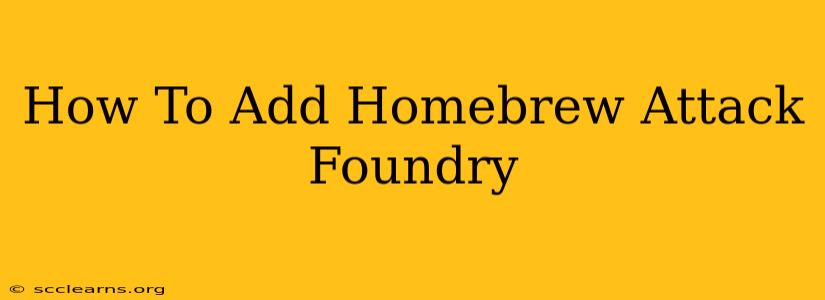Foundry Virtual Tabletop (Foundry VTT) offers incredible flexibility, allowing you to customize your game experience with homebrew content. Adding homebrew attacks is a great way to enhance your game and tailor it to your specific needs. This guide will walk you through the process, focusing on efficient and organized methods.
Understanding Homebrew Attacks in Foundry VTT
Before diving into the "how," let's understand the "why" and "what." Homebrew attacks allow you to create custom attacks that don't exist in your core rule system. This is particularly useful for:
- Custom Monsters: Creating unique creatures with distinctive attack patterns.
- Unique Player Abilities: Implementing homebrew classes or subclasses with special attacks.
- Modifying Existing Attacks: Tweaking existing attacks to better fit your campaign's setting or balance.
Essentially, homebrew attacks are a powerful tool for tailoring your game world. They let you bring your imagination to life within Foundry VTT.
Method 1: Modifying Existing Items (Simplest Approach)
This method is best for small adjustments to existing attacks. It's quick and avoids creating entirely new data entries.
Steps:
- Find the Attack: Locate the attack you want to modify in your compendiums (usually under "items").
- Duplicate the Item: Create a duplicate of the attack to avoid accidentally altering the original. This preserves the original data and allows for easy reversion if needed.
- Edit the Item: Open the duplicate and modify the relevant fields:
- Name: Give it a new, descriptive name.
- Damage: Adjust the damage type, dice, and bonus.
- Effects: Add or remove effects as needed (e.g., poison, stunning).
- Description: Update the description to reflect the changes.
- Save the Changes: Save the changes to the duplicate item.
- Use in Combat: Now you can select your modified attack during combat.
Method 2: Creating New Items (For Complex Attacks)
This is ideal for creating entirely new, complex attacks from scratch. It provides more control and better organization for extensive homebrew content.
Steps:
- Create a New Item: In your compendium, create a new item of the type "attack."
- Populate the Fields: Fill in the necessary details:
- Name: Give the attack a clear and descriptive name.
- Type: Select the appropriate attack type (e.g., melee, ranged).
- Damage: Specify the damage type, dice, and bonus.
- Effects: Define any additional effects, including saving throws, conditions, and other special rules. Remember to use clear and concise language in your effect descriptions, which makes it easier for the players to understand the effect.
- Range: Specify the range of the attack (if applicable).
- Description: Provide a detailed description of the attack, including any special rules or effects.
- Add to Compendium: Save the new item to your appropriate compendium (e.g., "Monsters," "Spells").
- Organize your Compendiums: Properly organizing your compendiums is crucial for efficient workflow. Use descriptive folders and tags to make finding your homebrew content easier.
Tips for Effective Homebrew Attack Management
- Use Clear Naming Conventions: Consistent naming will make your content easier to manage and find.
- Document Your Changes: Keep notes on your homebrew attacks, particularly any complex modifications or rules.
- Test Thoroughly: Always test your homebrew attacks in a test game before using them in your main campaign. This helps prevent unexpected issues or bugs.
- Consider Modules: Explore modules that could streamline the creation and management of homebrew content. Some modules provide tools to simplify the process.
By following these steps and adopting good organizational practices, you can seamlessly integrate your homebrew attacks into your Foundry VTT game, significantly enhancing your players' experience and making your game truly unique. Remember to always prioritize clear descriptions and well-defined rules for a smooth and engaging gameplay experience.