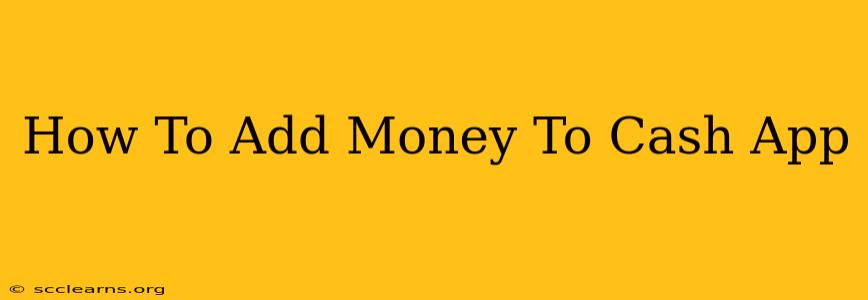Adding money to your Cash App is quick and easy, allowing you to seamlessly send and receive payments, purchase goods, and more. This comprehensive guide will walk you through the various methods, ensuring you can effortlessly manage your Cash App funds.
Understanding Cash App Funding Methods
Cash App offers several convenient ways to add money to your account. The best method for you will depend on your preferences and what resources you have readily available. Let's explore the most popular options:
1. Linking a Bank Account
This is the most common and often preferred method. Linking your bank account allows for instant transfers (depending on your bank's processing times) and generally offers the highest limits for adding funds.
- Steps:
- Open the Cash App.
- Navigate to the "Banking" tab.
- Select "Add Bank."
- Enter your bank account details (account number and routing number).
- Cash App will typically verify your account by depositing small amounts and asking you to confirm them.
Important Considerations: Ensure you enter your banking information accurately to avoid delays or errors.
2. Linking a Debit Card
Adding money via debit card is another fast and reliable option. Similar to bank accounts, this method allows for quick transfers, though there might be daily or weekly limits.
- Steps:
- Open the Cash App.
- Navigate to the "Banking" tab.
- Select "Add Card."
- Enter your debit card information (card number, expiration date, CVV).
- You may be asked to verify your card using a small test transaction.
Important Considerations: Be mindful of potential transaction fees associated with using a debit card. Some cards may also have daily limits on transactions.
3. Using a Direct Deposit
For a completely hands-off approach, consider setting up direct deposit from your employer or other payment source directly into your Cash App account. This offers seamless and automatic funding.
- Steps: This process typically involves providing your Cash App routing and account numbers to your payer. The exact steps may vary depending on your employer or payment source. Check with them for specific instructions.
Important Considerations: This method often requires providing your Cash App details to your payer, so ensure you understand the security implications.
4. Adding Cash at a Partner Location (Limited Availability)
While less common, Cash App may partner with certain retailers to allow you to add cash directly to your account in person. Check the Cash App app or website for participating locations near you. This option is usually only available in specific regions.
Important Considerations: This method may involve fees from the participating retailer.
Troubleshooting Common Issues
- Transaction Delays: If your transaction is taking longer than expected, check your bank or card issuer's processing times.
- Incorrect Information: Double-check that you have entered all your banking or card information correctly. Even a minor error can cause delays or failures.
- Account Limits: Cash App might have daily or weekly limits on the amount you can add. If you exceed these limits, you may need to wait before adding more funds.
- Contacting Support: If you encounter any persistent problems, don't hesitate to contact Cash App's customer support for assistance.
Security Best Practices
- Strong Password: Use a unique and strong password for your Cash App account.
- Two-Factor Authentication: Enable two-factor authentication for enhanced security.
- Monitor Transactions: Regularly review your transaction history for any unauthorized activity.
- Report Suspicious Activity: Immediately report any suspicious activity to Cash App.
By following these guidelines, you can confidently and securely add money to your Cash App account, making the most of its convenient features. Remember to always prioritize your security and double-check information before submitting it.