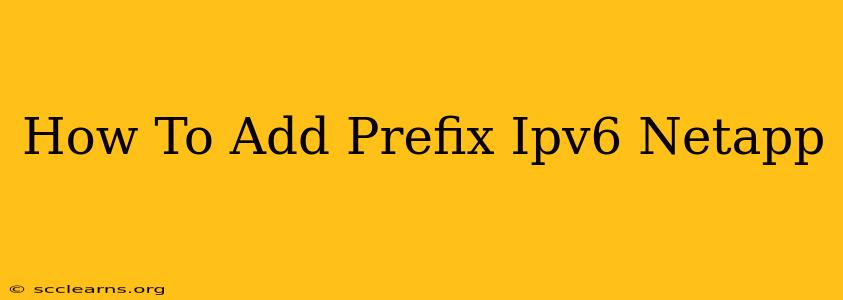Adding an IPv6 prefix to your NetApp storage is crucial for managing and securing your network. This guide walks you through the process, covering various scenarios and troubleshooting steps. We'll focus on clarity and practicality, ensuring you can successfully configure your NetApp system.
Understanding IPv6 Prefixes and NetApp
Before diving into the configuration, let's briefly clarify some key concepts:
-
IPv6 Addressing: IPv6 uses a much larger address space than IPv4, employing 128-bit addresses represented in hexadecimal notation. Understanding this is foundational to managing IPv6 on your NetApp.
-
IPv6 Prefixes: A prefix is a portion of an IPv6 address that identifies a network or subnet. It's similar to the network portion of an IPv4 address (e.g., the "192.168.1" part of "192.168.1.10"). Correct prefix configuration is key to routing and network segmentation.
-
NetApp Storage and IPv6: NetApp storage systems support IPv6 networking, enabling them to integrate seamlessly into modern IPv6 infrastructures. Proper configuration ensures your storage can communicate effectively with other IPv6 devices.
Methods for Adding an IPv6 Prefix to NetApp
The exact method for adding an IPv6 prefix depends on your NetApp storage system's operating system (e.g., ONTAP, Clustered Data ONTAP) and the specific model. However, the general principles remain consistent. Here are the common approaches:
1. Using the NetApp System Manager (GUI)
This is generally the easiest method for administrators comfortable with graphical interfaces. The specific steps might vary slightly depending on your ONTAP version, but the general process involves:
- Accessing the System Manager: Log into your NetApp storage system's management interface.
- Network Configuration: Navigate to the network configuration section. This is usually found under a menu labeled "Network," "Interfaces," or something similar.
- IPv6 Interface Configuration: Locate the relevant IPv6 interface (e.g., lif, or dataLIF).
- Adding the Prefix: You'll find an option to add or modify IPv6 addresses. Enter your desired IPv6 address including the prefix. Ensure you enter the correct prefix length (e.g., /64). Incorrect prefix lengths can lead to network connectivity issues.
- Saving Changes: Save your changes and verify the configuration.
2. Using the netconf Protocol (CLI)
For command-line enthusiasts, netconf offers a powerful way to manage NetApp systems. You can use netconf clients (like ncclient) to configure IPv6 prefixes. This usually involves using commands to modify the interface configuration. Consult your NetApp documentation for the specific commands based on your ONTAP version. A typical command sequence might involve setting the ipv6-address and ipv6-prefix-length parameters for the specific interface.
3. Using ONTAP CLI (Command-Line Interface)
Directly using the ONTAP CLI provides granular control. The exact commands will depend on your ONTAP version, but you will likely use commands related to interface configuration. Look for commands that allow you to add an IPv6 address and specify the prefix length. Always refer to the official NetApp documentation for your specific system and ONTAP version.
Troubleshooting IPv6 Prefix Issues
If you encounter problems after adding an IPv6 prefix:
- Verify the Prefix Length: Double-check that the prefix length is correct for your network.
- Network Connectivity: Ensure network connectivity between your NetApp system and other devices. Ping tests can be helpful.
- Firewall Rules: Confirm that your firewalls aren't blocking IPv6 traffic.
- DNS Resolution: Verify that DNS resolution is working correctly for IPv6 addresses.
- Consult NetApp Documentation: The official NetApp documentation is your most valuable resource for troubleshooting.
Conclusion
Adding an IPv6 prefix to your NetApp storage system is a straightforward process when you follow the correct procedures. Remember to consult your NetApp system's documentation for precise instructions tailored to your specific model and ONTAP version. This ensures a smooth and successful implementation of IPv6 on your NetApp storage. By meticulously following these steps and troubleshooting techniques, you can confidently manage your network's IPv6 configuration.