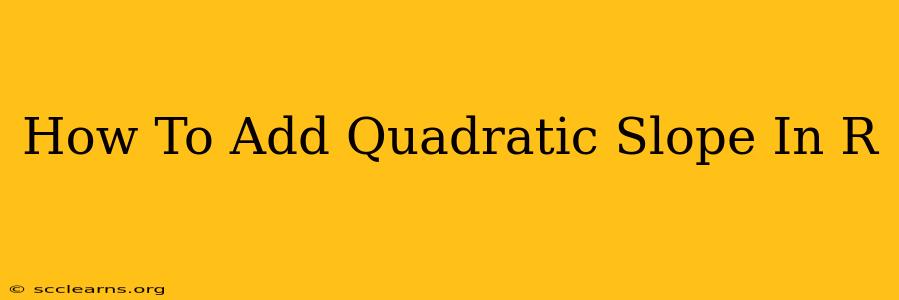Adding a quadratic slope to your model in R allows you to capture non-linear relationships between your variables. This is crucial when a simple linear relationship doesn't adequately represent the data. This guide will walk you through the process, explaining the underlying concepts and providing practical examples.
Understanding Quadratic Relationships
Before diving into the R code, let's understand what a quadratic relationship entails. Unlike a linear relationship (a straight line), a quadratic relationship forms a curve. This curve is defined by a squared term (x²) in the equation. A simple quadratic equation looks like this:
y = a + bx + cx²
where:
yis the dependent variable.xis the independent variable.ais the y-intercept.bis the coefficient of the linear term.cis the coefficient of the quadratic term (crucial for the curve).
A positive c indicates a U-shaped curve, while a negative c indicates an inverted U-shape.
Adding a Quadratic Term in R Using lm()
The most straightforward way to include a quadratic slope in your R model is using the base lm() function (linear model). You simply add a squared term of your independent variable to your formula.
Example:
Let's assume you have a data frame called mydata with variables y (dependent) and x (independent). To fit a quadratic model:
# Create a squared x variable
mydata$x2 <- mydata$x^2
# Fit the quadratic model
quadratic_model <- lm(y ~ x + x2, data = mydata)
# Summarize the model
summary(quadratic_model)
This code first creates a new variable x2 representing the square of x. Then, it fits a linear model where y is predicted by both x and x2. The summary() function provides the coefficients, p-values, and R-squared, allowing you to assess the model's fit and significance of the quadratic term. A significant coefficient for x2 (low p-value) indicates a non-linear relationship.
Interpreting the Results
The summary() output will give you the coefficients for each term: the intercept (a), the linear coefficient (b), and the quadratic coefficient (c). The significance of the quadratic term (x2) determines the importance of the curvature. If the p-value for x2 is below your significance level (typically 0.05), you have evidence supporting a quadratic relationship.
Visualizing the Quadratic Relationship
Plotting your data and the fitted model is crucial for visualizing the quadratic relationship. Here's how you can do it:
#Predict values using quadratic model
predicted_values <- predict(quadratic_model)
# Plot the data and the fitted model
plot(mydata$x, mydata$y, main = "Quadratic Regression", xlab = "x", ylab = "y")
lines(mydata$x, predicted_values, col = "red") #adds the quadratic line to your scatterplot
This adds a red line representing your fitted quadratic model to your scatterplot of the data, providing a visual representation of the relationship.
Advanced Considerations
-
Other Non-linear Relationships: If a quadratic term isn't sufficient, consider other polynomial terms (x³, x⁴, etc.) or explore other non-linear modeling techniques like generalized additive models (GAMs).
-
Data Transformation: Sometimes, transforming your variables (e.g., using logarithms) can improve the model's fit and make a linear model appropriate.
-
Model Diagnostics: Always check the model diagnostics (residual plots, etc.) to ensure the assumptions of linear regression are met.
By following these steps, you can effectively add a quadratic slope to your regression model in R, enhancing your ability to model and understand complex relationships in your data. Remember to always carefully interpret the results and visualize the fit to ensure the model accurately reflects your data.