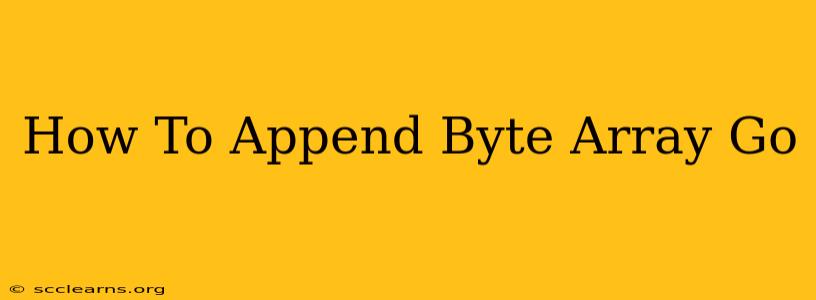Appending to byte arrays (slices) in Go is a common task, especially when working with binary data, network protocols, or file I/O. This guide provides several methods to efficiently append byte arrays in Go, catering to different scenarios and performance needs. We'll cover the fundamentals and delve into best practices for optimal code.
Understanding Go's Byte Arrays (Slices)
Before diving into appending, let's clarify what byte arrays (slices) are in Go. A byte slice, declared as []byte, is a dynamically sized, flexible data structure that holds a sequence of bytes. Unlike arrays with a fixed size, slices can grow as needed. This dynamic nature is crucial for efficient appending.
Method 1: Using the append() function
The most straightforward and commonly used method for appending to a byte slice is the built-in append() function. This function is highly optimized and efficient for most use cases.
package main
import "fmt"
func main() {
slice1 := []byte{1, 2, 3}
slice2 := []byte{4, 5, 6}
// Append slice2 to slice1
newSlice := append(slice1, slice2...) // Note the ... for slice expansion
fmt.Println("Original slice1:", slice1)
fmt.Println("Original slice2:", slice2)
fmt.Println("Appended slice:", newSlice)
}
Explanation: The ... (ellipsis) operator unpacks the elements of slice2 into individual arguments for append(). Crucially, append() may return a new slice if the existing slice's capacity is insufficient to hold the added elements. This ensures efficient memory management.
Method 2: Concatenation with bytes.Buffer
For situations involving multiple appends or complex manipulations, the bytes.Buffer type offers a more efficient approach, particularly when dealing with a large number of smaller byte arrays.
package main
import (
"bytes"
"fmt"
)
func main() {
buffer := new(bytes.Buffer)
slice1 := []byte{1, 2, 3}
slice2 := []byte{4, 5, 6}
buffer.Write(slice1)
buffer.Write(slice2)
appendedSlice := buffer.Bytes()
fmt.Println("Appended slice:", appendedSlice)
}
Explanation: bytes.Buffer provides methods like Write() for efficiently adding bytes. The Bytes() method retrieves the final byte slice. This method is generally preferred when you're performing many append operations as it reduces the overhead of repeated slice reallocations.
Method 3: Pre-allocation for improved performance
If you know the approximate final size of your byte array beforehand, pre-allocating the slice can significantly boost performance by minimizing reallocations.
package main
import (
"fmt"
)
func main() {
initialSize := 10 //Example initial size
slice1 := make([]byte, 0, initialSize) // Make a slice with capacity of 10
slice2 := []byte{1, 2, 3, 4, 5, 6, 7, 8, 9, 10}
slice1 = append(slice1, slice2...) //append to the pre-allocated slice
fmt.Println("Appended slice:", slice1)
}
Explanation: By using make([]byte, 0, initialSize), we create a slice with a capacity of initialSize but an initial length of 0. This reduces memory allocations during appending as long as the added elements stay within the pre-allocated capacity.
Choosing the Right Method
The best method depends on your specific needs:
append(): Ideal for simple, one-time appends to existing slices.bytes.Buffer: Best when performing numerous appends or manipulating the byte stream before finalizing the result. This approach is more efficient in terms of memory allocation when appending frequently.- Pre-allocation: Use this when you have a good estimate of the final size, improving performance by avoiding frequent slice reallocations.
By understanding these techniques, you can write efficient and robust Go code for handling byte array appends, whether you're working with small or large amounts of data. Remember to choose the method that best suits your specific context for optimal performance.