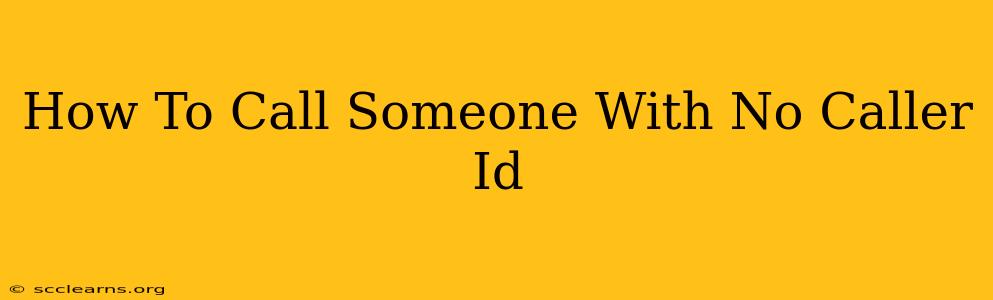Want to make a call without revealing your number? It's easier than you think! This guide will walk you through various methods to make calls with no caller ID showing up on the recipient's phone. Whether you need to maintain your privacy or simply want to make an anonymous call, we've got you covered.
Understanding Caller ID Blocking
Before diving into the methods, it's crucial to understand how caller ID blocking works. Essentially, you're masking your phone number so the recipient sees a "private number," "unknown," or a similar designation instead of your actual digits. However, keep in mind that while this hides your number from the recipient, it doesn't guarantee complete anonymity; law enforcement can still trace calls if necessary.
Methods to Make Calls With No Caller ID
Here are several ways to achieve a no-caller-ID call:
1. Using Your Phone's Built-in Features
Most smartphones and landlines offer a built-in feature to block your caller ID. This is often the simplest and most convenient method.
-
For Smartphones (Android and iOS): The exact steps vary slightly depending on your phone model and carrier, but generally, you'll find the option in your phone's settings under "Phone," "Calls," or a similar menu. Look for options like "Show my caller ID," "Caller ID," or "Hide number." Toggle the setting to hide your number for specific calls or permanently.
-
For Landlines: Check your landline phone's manual or contact your phone service provider for instructions on how to temporarily or permanently block your caller ID. Many landlines have a specific code (like *67 before dialing the number) to block your number for a single call.
2. Using Third-Party Apps
Several apps specialize in providing anonymous calling services. These apps often offer additional features like voice changing or international calling options. However, be cautious when using third-party apps, as some might have privacy concerns or hidden costs. Always read reviews and ensure the app has a good reputation before downloading.
3. Using a VoIP Service
VoIP (Voice over Internet Protocol) services allow you to make calls over the internet. Many VoIP providers offer options to mask your caller ID or use a different number altogether. This is a good choice for making frequent anonymous calls.
4. Using a Prepaid Phone or Burner Phone
For complete anonymity, consider using a prepaid phone or a "burner" phone. These phones are purchased without requiring personal identification, providing a greater degree of privacy. Once you're done, you simply discard the phone. This option is suitable for situations requiring maximum anonymity.
Important Considerations
-
Legal and Ethical Implications: While blocking your caller ID is generally legal, be mindful of the ethical implications. Misusing this feature to harass, threaten, or deceive others is illegal and carries severe consequences.
-
Effectiveness: While caller ID blocking is effective in most cases, it's not foolproof. Some phone systems or call tracking services may still be able to identify the originating number.
-
Emergency Services: Remember that blocking your caller ID may prevent emergency services from quickly identifying your location in case of an emergency.
By following these guidelines, you can effectively make calls with no caller ID while staying mindful of the legal and ethical aspects involved. Choose the method that best suits your needs and always prioritize responsible and ethical use.