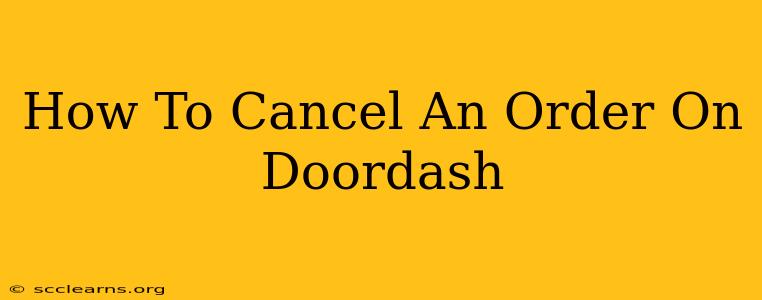Ordering food through DoorDash is incredibly convenient, but sometimes plans change. Maybe you ordered the wrong item, found a better deal elsewhere, or simply changed your mind. Whatever the reason, knowing how to cancel your DoorDash order quickly and efficiently is crucial. This guide will walk you through the process, covering various scenarios and offering helpful tips.
Understanding DoorDash Cancellation Policies
Before diving into the cancellation process, it's important to understand DoorDash's policies. Cancellation fees and policies vary depending on several factors, including:
- The order's status: Cancelling an order before the restaurant accepts it is generally easy and fee-free. However, once the restaurant starts preparing your food, cancellation becomes more difficult and may incur charges.
- The restaurant's policy: Some restaurants have stricter cancellation policies than others. DoorDash may not be able to cancel orders already in progress at the restaurant's end.
- Your DoorDash membership: DashPass subscribers might have slightly different cancellation policies or fees compared to non-subscribers.
It's always best to cancel as early as possible to avoid fees.
How to Cancel Your DoorDash Order: A Step-by-Step Guide
Here’s how to cancel your DoorDash order through the app:
-
Open the DoorDash App: Locate the DoorDash app icon on your smartphone and tap to open it.
-
Navigate to Your Orders: Look for the "Orders" or similar section within the app. It’s usually easily accessible from the main screen.
-
Locate the Order You Want to Cancel: Find the specific order you wish to cancel from your order history.
-
Tap "Cancel Order": Once you’ve found the order, you should see an option to cancel it. This button's location may slightly differ depending on the app version, but it's clearly visible.
-
Confirm Your Cancellation: The app may ask you to confirm your cancellation to prevent accidental cancellations. Follow the on-screen prompts to complete the process.
What Happens After You Cancel?
After canceling, DoorDash will usually provide information regarding any applicable cancellation fees. You'll likely receive a notification confirming the cancellation and any refund or fee details. The refund (if applicable) will be processed and reflected in your account within a few business days.
Dealing with Difficult Cancellations
Sometimes, cancelling an order isn't straightforward. Here are some scenarios and solutions:
- Restaurant already preparing the food: In this situation, cancellation is less likely to be successful and may result in a fee. Contact DoorDash support immediately to explain the circumstances and see if they can assist.
- Driver already picked up the order: Cancelling after the driver has picked up your order is extremely difficult and likely impossible without incurring a substantial fee.
- Technical difficulties: If you're experiencing technical issues preventing you from cancelling through the app, try contacting DoorDash customer support directly. They can assist in cancelling your order manually.
Contacting DoorDash Customer Support
If you encounter any problems cancelling your order, don't hesitate to contact DoorDash customer support. They can be reached through the app or via their website. Be prepared to provide your order number and explain the reason for your cancellation.
Tips for Avoiding DoorDash Order Cancellations
- Double-check your order carefully before submitting it. Take your time to review all the items, address, and special instructions.
- Be mindful of the estimated delivery time. If you anticipate a delay, cancel before the restaurant starts preparing to avoid fees.
- Save DoorDash's customer service number. Having it readily available can save valuable time if you need to cancel a complicated order.
By following these steps and tips, you can successfully cancel your DoorDash order and minimize any potential fees. Remember, prompt action is key to a smoother cancellation process.