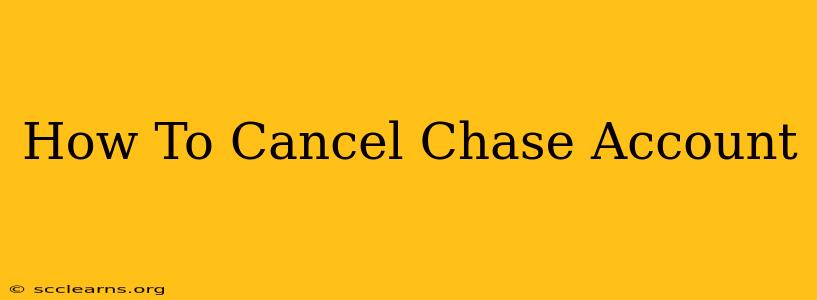Closing a Chase account might seem daunting, but it's a straightforward process if you follow the right steps. This guide will walk you through everything you need to know to successfully cancel your Chase account, whether it's a checking, savings, credit card, or other type of account.
Understanding Your Chase Account Before Cancellation
Before you begin the cancellation process, it's crucial to understand the implications. Consider these points:
- Outstanding Balances: Ensure you've paid off any outstanding balances on your credit cards or loans. Closing an account with an outstanding balance can negatively impact your credit score and may lead to late payment fees.
- Automatic Payments: Cancel any automatic payments linked to your Chase account, including bill payments, subscriptions, or recurring transfers.
- Direct Deposits: Redirect any direct deposits, such as payroll or government benefits, to a new account before closing your Chase account.
- Linked Accounts: If you have accounts linked for overdraft protection or other services, disconnect them before closing to avoid disruptions.
How to Cancel Different Types of Chase Accounts
The process for closing a Chase account varies slightly depending on the account type. Here's a breakdown:
1. Closing a Chase Checking or Savings Account
- Online: Many Chase customers find the online method the easiest. Log into your Chase online account, navigate to the account you wish to close, and look for an option to close or cancel the account. The exact wording may vary. Follow the on-screen prompts.
- Phone: You can also close your checking or savings account by calling Chase customer service. Be prepared to verify your identity and provide account details.
- In-Person: Visit a local Chase branch. Bring your identification and account information. A bank representative will guide you through the closure process.
Important Considerations: After closing a checking or savings account, ensure you have alternative arrangements for managing your finances, such as a new bank account.
2. Closing a Chase Credit Card Account
Closing a Chase credit card account is similar but carries additional weight regarding your credit score.
- Pay Off Your Balance: This is absolutely essential. A zero balance is crucial before closing to avoid negative impacts on your credit.
- Contact Chase: Contact Chase customer service either by phone or through their online platform. They will guide you through the closure process. You may need to request a closure form.
- Consider the Impact: Closing a credit card, especially one with a long history, can lower your average credit age, potentially affecting your credit score. Weigh the benefits of closing against the potential credit score implications.
3. Closing Other Chase Accounts (e.g., Loans, Investment Accounts)
The process for closing other types of Chase accounts, such as loans or investment accounts, is similar to the methods described above but might involve additional steps specific to the account type. Contact Chase customer service directly to discuss the specific procedures for your account.
After Closing Your Chase Account
Once your account is closed, you'll receive confirmation from Chase. Keep this confirmation for your records. Monitor your credit report to ensure the account is accurately reflected as closed and that no negative marks appear.
Remember, always double-check your account statements and transactions to ensure the account closure was processed correctly. If you encounter any problems, don't hesitate to contact Chase customer support immediately.
Keywords: Close Chase Account, Cancel Chase Account, Chase Account Closure, Closing Chase Checking Account, Closing Chase Savings Account, Closing Chase Credit Card, Cancel Chase Credit Card, Chase Customer Service, Chase Account Cancellation, How to Close a Chase Account, Chase Bank Account Closure.