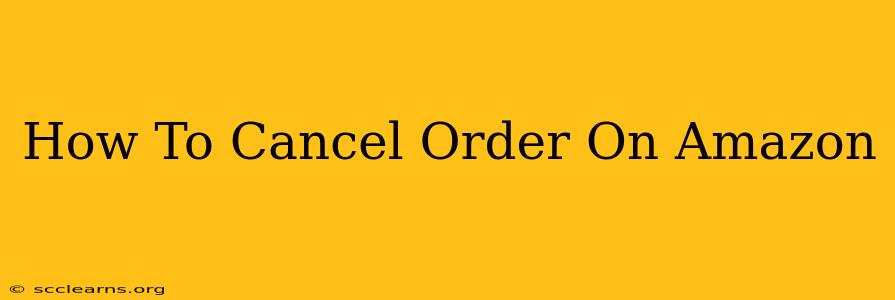Are you having second thoughts about an Amazon purchase? Don't worry, canceling an Amazon order is often straightforward. This guide walks you through the process, covering various scenarios and offering tips for a smooth cancellation.
Understanding Amazon's Cancellation Policy
Before diving into the how-to, it's crucial to understand Amazon's cancellation policy. The ease of canceling depends on the order's status:
- Pending Orders: These are the easiest to cancel. You usually have ample time before the order ships.
- Processing Orders: You might still be able to cancel, but the window is smaller. The longer the order processes, the less likely a cancellation will be successful.
- Shipped Orders: Once your order ships, cancellation becomes significantly more difficult. You'll likely need to return the item upon delivery.
Amazon's policy varies based on the seller (Amazon itself or a third-party seller). Third-party sellers have their own return policies, which might be stricter than Amazon's.
How to Cancel an Amazon Order: A Step-by-Step Guide
Here's how to cancel an order on Amazon:
-
Log into your Amazon account: Go to Amazon.com and log in using your email address and password.
-
Go to "Your Orders": Once logged in, find and click on "Your Orders" (usually located near the top right corner of the page).
-
Locate the Order You Want to Cancel: Find the order you wish to cancel in your order history.
-
Click "Cancel Items": Next to the item(s) you want to cancel, you'll usually see a "Cancel Items" or similar button. Click it.
-
Confirm Your Cancellation: Amazon will likely ask you to confirm your cancellation. Review the details and click the confirmation button.
-
Check Your Email: Amazon will send a confirmation email once your order is successfully canceled.
What Happens After You Cancel an Amazon Order?
After a successful cancellation:
- Refund: You'll receive a full refund to your original payment method. The time it takes for the refund to process depends on your payment method and Amazon's processing times.
- Order Status: The order status will change to "Canceled" in your order history.
Troubleshooting Common Cancellation Issues
- "Cancel Items" Button Missing: If you don't see a "Cancel Items" button, the order might already be processing or shipped. Contact Amazon customer service immediately.
- Cancellation Denied: If your cancellation request is denied, contact Amazon customer service to understand the reason. They may offer alternative solutions.
- Third-Party Seller Issues: For orders from third-party sellers, cancellation policies may differ. Check the seller's policies or contact them directly.
Contacting Amazon Customer Service
If you encounter any problems canceling your order, contacting Amazon customer service is your best bet. They can help you troubleshoot issues, process cancellations, and answer any questions. You can find their contact information on the Amazon website.
Proactive Steps to Avoid Cancellation Hassles
- Double-check your order: Before submitting your order, carefully review all items and details to ensure accuracy.
- Be quick: Cancel orders as soon as possible after placing them to increase your chances of a successful cancellation.
- Understand return policies: Familiarize yourself with Amazon's and third-party sellers' return policies. Knowing these policies helps you manage expectations.
By following these steps and understanding Amazon's policies, you can confidently manage your Amazon orders and cancel them when needed. Remember, prompt action increases your chances of a smooth and successful cancellation.