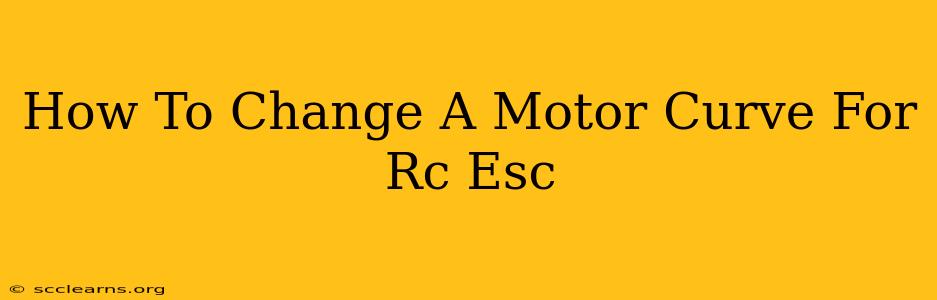Modifying your RC ESC's motor curve is a crucial step in fine-tuning your RC car, truck, boat, or airplane for optimal performance. The right motor curve can significantly impact acceleration, top speed, braking, and overall handling. This guide will walk you through understanding motor curves and how to effectively adjust them for different driving styles and track conditions.
Understanding RC ESC Motor Curves
An ESC (Electronic Speed Controller) regulates the power delivered to your RC vehicle's motor. A motor curve, often displayed as a graph or a series of percentage points, dictates how the power is delivered throughout the throttle range. Instead of a linear power delivery (0-100% straight line), a curve allows for more nuanced control, providing different amounts of power at different throttle positions. This is achieved by altering the pulse width modulation (PWM) signal sent to the motor.
What Do Different Curves Do?
Different motor curves suit different needs:
- Aggressive Curve: Delivers maximum power quickly, ideal for drag racing or aggressive off-road driving, resulting in rapid acceleration but potentially less control at higher speeds.
- Linear Curve: Provides a smooth, consistent power delivery throughout the throttle range. This is good for beginners or those prioritizing control and predictability.
- Smooth Curve: Similar to a linear curve, but with a slightly gentler initial power delivery, making it easier to control at low speeds, useful for precision driving or scale modeling.
- Custom Curve: Allows for granular control, enabling precise adjustments at specific throttle points to tailor power delivery to your exact needs.
How to Change Your Motor Curve
The process of changing your motor curve varies slightly depending on the ESC manufacturer and model. However, the general steps are similar. Many modern ESCs are programmable through a computer or smartphone app; some allow on-the-fly adjustment with a transmitter. Always consult your ESC's manual for specific instructions. This is crucial as different brands use different software and terminology.
Step-by-Step Guide (General Approach):
- Connect to Your ESC: This typically involves connecting your ESC to your computer using a programming card or specialized cable. Some ESCs use Bluetooth or Wi-Fi for wireless programming via a smartphone app.
- Access Programming Mode: Your ESC manual will explain how to enter the programming mode. This usually involves turning on the ESC with the throttle in a specific position or holding specific buttons down.
- Navigate to Motor Curve Settings: Using the programming software, find the menu or section dedicated to motor curve adjustments.
- Select a Preset Curve or Customize: Many ESCs offer several preset curves to choose from (e.g., "Sport", "Race", "Custom"). If you want a precise configuration, select "Custom" to manually adjust the power percentage at different throttle points.
- Adjust Individual Throttle Points: This involves setting the power percentage for each throttle breakpoint (typically 10, 5 or even 1% increments). The software will often visually represent this curve so you can see the changes in real-time. Experiment to find the optimal settings.
- Save and Exit: Once you're satisfied with your adjustments, save your changes and exit the programming mode.
Tips for Optimizing Your Motor Curve
- Start with a Preset: Beginners should start with a pre-defined curve suitable for their driving style before experimenting with custom settings.
- Iterative Adjustments: Make small adjustments to each throttle breakpoint and test your RC vehicle's performance after each change. Don't make drastic changes all at once.
- Track Conditions: Consider the track conditions when adjusting your motor curve. A slick track may require a gentler curve to maintain control, while a grippy surface can handle a more aggressive setting.
- Driving Style: Adjust your curve to match your preferred driving style. If you prefer smooth, controlled driving, a smoother curve is better. For aggressive driving, opt for a more aggressive curve.
- Battery Voltage: The voltage of your battery can affect the power delivery. You may need to make adjustments to your curve as your battery's voltage changes.
Conclusion
Mastering motor curve adjustment is a game-changer for any RC enthusiast. By fine-tuning the power delivery to your specific needs and driving style, you can unlock the full potential of your RC vehicle. Remember to consult your ESC's manual and take a methodical approach to ensure optimal performance and control. Happy tuning!